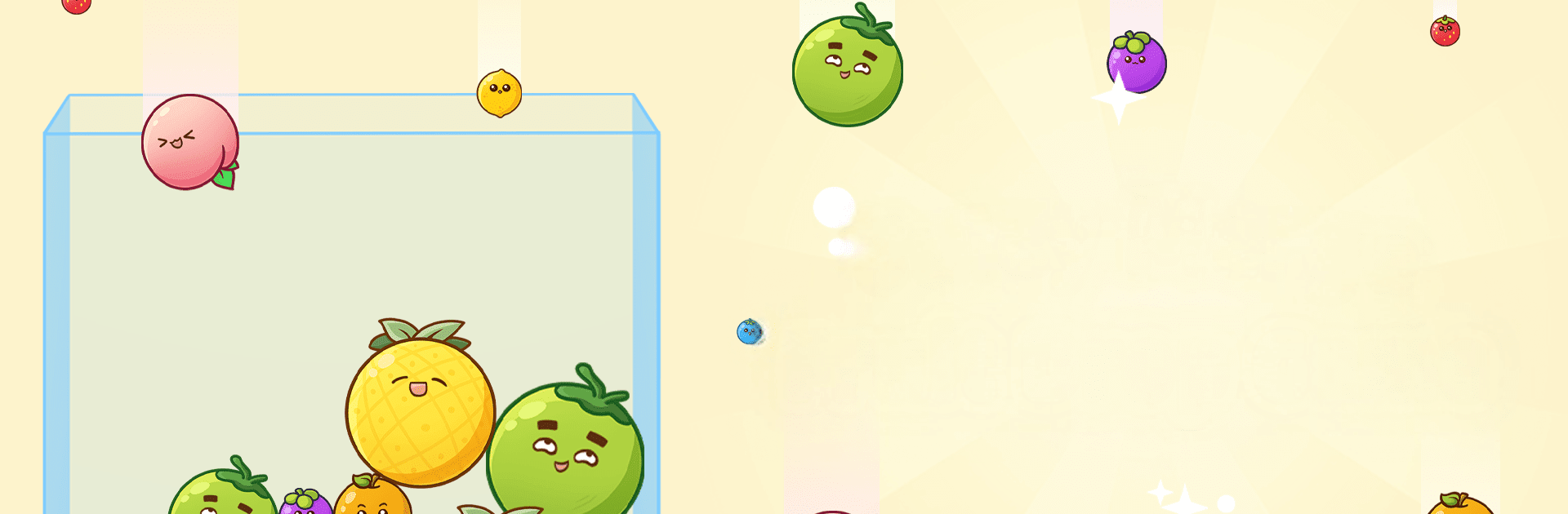

Juicy Merge: Fruit Drop Game
Jogue no PC com BlueStacks - A Plataforma de Jogos Android, confiada por mais de 500 milhões de jogadores.
Página modificada em: Mar 14, 2025
Play Juicy Merge: Fruit Drop Game on PC or Mac
Explore a whole new adventure with Juicy Merge: Fruit Drop Game, a Casual game created by LogicLabs Limited. Experience great gameplay with BlueStacks, the most popular gaming platform to play Android games on your PC or Mac.
About the Game
In Juicy Merge: Fruit Drop Game, get ready to indulge in a delightful world packed with fruity fun! This casual game by LogicLabs Limited has you merging watermelons, pineapples, and lemons into even bigger, juicier versions. Expect vibrant graphics, juicy challenges, and a cascade of rewards as you progress.
Game Features
-
Fruit Fusion
Merge fruits effortlessly. Combine them to unlock larger and more succulent fruits, driving you toward exciting new goals. -
Story Unlocked
Collect hammers to unveil fresh and engaging stories, adding layers of strategy and excitement to your gameplay. -
Vivid Imagery
Revel in a colorful, eye-catching design that makes each fruit pop right out of the screen. -
Bonus Collection
Snatch up bonuses along the way to supercharge your journey and accelerate your progress.
Juicy Merge: Fruit Drop Game is even more fun with BlueStacks, amplifying your casual gaming experience seamlessly.
Slay your opponents with your epic moves. Play it your way on BlueStacks and dominate the battlefield.
Jogue Juicy Merge: Fruit Drop Game no PC. É fácil começar.
-
Baixe e instale o BlueStacks no seu PC
-
Conclua o login do Google para acessar a Play Store ou faça isso mais tarde
-
Procure por Juicy Merge: Fruit Drop Game na barra de pesquisa no canto superior direito
-
Clique para instalar Juicy Merge: Fruit Drop Game a partir dos resultados da pesquisa
-
Conclua o login do Google (caso você pulou a etapa 2) para instalar o Juicy Merge: Fruit Drop Game
-
Clique no ícone do Juicy Merge: Fruit Drop Game na tela inicial para começar a jogar



