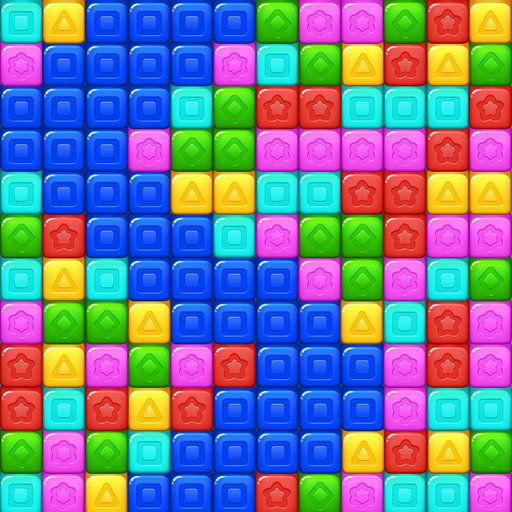Fruit Block - Puzzle Legend
Play on PC with BlueStacks – the Android Gaming Platform, trusted by 500M+ gamers.
Page Modified on: March 23, 2021
Play Fruit Block - Puzzle Legend on PC
The process of adventure is fun and relaxing, you can experience a magical feeling of juice filling the screen. Connecting more pieces of the same color of fruits smartly, unexpected surprises will appear.
By the way, Fruit Block is always popular with beautiful ladies, so what are you waiting for, let's start the journey together!
[HOW TO PLAY]
- Tap more than 2 of the same fruits to blast them!
- Tap more than 5 of the same fruits to generate special fruits: rocket, bomb or rainbow!
[WHAT YOU CAN DO]
- Unlock different landscapes on the map.
- Rescue animals that need your help.
- Explore various ways to achieve your goals.
- Get boosters and use them at critical moment.
- Open the Pineapple Treasure Chest and get a nice reward.
[FEATURES]
- Thousands of fun levels to satisfy your craving for adventure and they are still being updated.
- Colorful fruit world, giving you perfect experience, very ladies friendly.
- The different special fruit designs are very interesting.
- Easy and relaxing, the perfect choice for leisure times.
Play Fruit Block - Puzzle Legend on PC. It’s easy to get started.
-
Download and install BlueStacks on your PC
-
Complete Google sign-in to access the Play Store, or do it later
-
Look for Fruit Block - Puzzle Legend in the search bar at the top right corner
-
Click to install Fruit Block - Puzzle Legend from the search results
-
Complete Google sign-in (if you skipped step 2) to install Fruit Block - Puzzle Legend
-
Click the Fruit Block - Puzzle Legend icon on the home screen to start playing