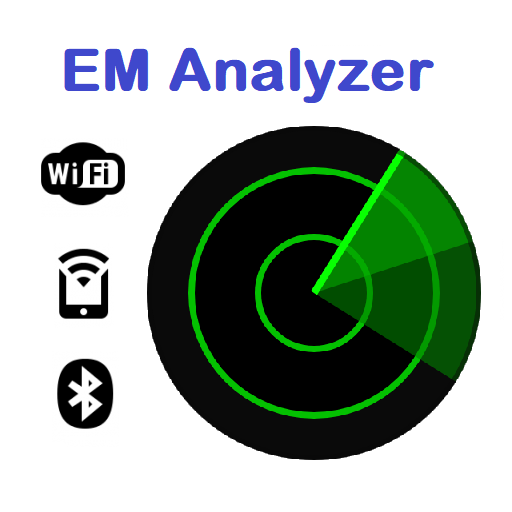このページには広告が含まれます

Bluetooth LE Smart Radar
ツール | FruitMobile
BlueStacksを使ってPCでプレイ - 5憶以上のユーザーが愛用している高機能Androidゲーミングプラットフォーム
Play Bluetooth LE Smart Radar on PC
Why pick Bluetooth smart radar to track your lost accessory?
------------------------------------------------------------------------------------------
Because it updates the position of the device on the radar every second so that you can see whether you're moving away or towards it.
Fruitmobile 'Bluetooth Smart Radar' is the perfect app to find a lost fitness accessory or simply to find all beacons and bluetooth accessories around you.
No Root , No Ads, No internet permission. Location permission is for finding devices in Android Marshmallow.
Features:
1. Shows bluetooth smart devices and updates their position on the radar every second.
2. Find a lost bluetooth accessory or any other saved device.
3. Find all beacons around you like EddyStone , iBeacon, or alt beacon.
4. See the URLs advertised by EddyStone beacons.
5. See full details of other types of EddyStone beacons (TLMor Uid).
6. Tap on each device on the radar and get all details about it.
7. Connect to a device and find the services running on it.
8. Save favorite devices so that they can be found later if lost.
====================================
For more details on this app with screenshots go to:
http://www.fruitmobile.com/bt_radar.html
===========================================
Questions, Suggestions, Feature requests? mail us at support@fruitmobile.com
FAQ
-------
1. Should I save all my devices ?
Ans:
Definitely. This way you can find the device if you misplace it later.
2. I lost my fitbit. How can I find it ?
Ans:
a. Go to menu > Find a Device
b. Pick your device from saved devices list
c. Move around in the room/home where you think you might have misplaced it. If the device is somewhere there it'll show up on the radar. Once it does try moving around till you have the device right in the middle of the radar like the last screenshot.
------------------------------------------------------------------------------------------
Because it updates the position of the device on the radar every second so that you can see whether you're moving away or towards it.
Fruitmobile 'Bluetooth Smart Radar' is the perfect app to find a lost fitness accessory or simply to find all beacons and bluetooth accessories around you.
No Root , No Ads, No internet permission. Location permission is for finding devices in Android Marshmallow.
Features:
1. Shows bluetooth smart devices and updates their position on the radar every second.
2. Find a lost bluetooth accessory or any other saved device.
3. Find all beacons around you like EddyStone , iBeacon, or alt beacon.
4. See the URLs advertised by EddyStone beacons.
5. See full details of other types of EddyStone beacons (TLMor Uid).
6. Tap on each device on the radar and get all details about it.
7. Connect to a device and find the services running on it.
8. Save favorite devices so that they can be found later if lost.
====================================
For more details on this app with screenshots go to:
http://www.fruitmobile.com/bt_radar.html
===========================================
Questions, Suggestions, Feature requests? mail us at support@fruitmobile.com
FAQ
-------
1. Should I save all my devices ?
Ans:
Definitely. This way you can find the device if you misplace it later.
2. I lost my fitbit. How can I find it ?
Ans:
a. Go to menu > Find a Device
b. Pick your device from saved devices list
c. Move around in the room/home where you think you might have misplaced it. If the device is somewhere there it'll show up on the radar. Once it does try moving around till you have the device right in the middle of the radar like the last screenshot.
Bluetooth LE Smart RadarをPCでプレイ
-
BlueStacksをダウンロードしてPCにインストールします。
-
GoogleにサインインしてGoogle Play ストアにアクセスします。(こちらの操作は後で行っても問題ありません)
-
右上の検索バーにBluetooth LE Smart Radarを入力して検索します。
-
クリックして検索結果からBluetooth LE Smart Radarをインストールします。
-
Googleサインインを完了してBluetooth LE Smart Radarをインストールします。※手順2を飛ばしていた場合
-
ホーム画面にてBluetooth LE Smart Radarのアイコンをクリックしてアプリを起動します。