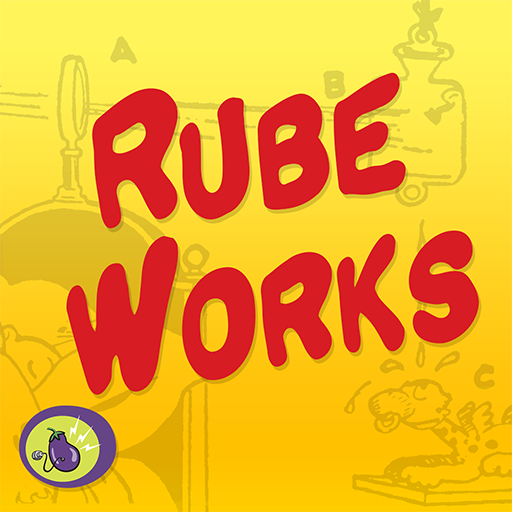Test Streak FRVR
Jogue no PC com BlueStacks - A Plataforma de Jogos Android, confiada por mais de 500 milhões de jogadores.
Página modificada em: 4 de mar. de 2022
Play Streak FRVR on PC
You'll be surprised at how quickly Streak engages your mind.
Each puzzle offers various lines – all possible paths to connect the colored dots – can you find the right one?
Go with the flow and take each new challenge as it comes - you never know how difficult or easy the next level may be!
Streak offers endless hours of fun and is perfect for players who enjoy a relaxing challenge.
Features:
- original easy-listening soundtrack
- endless levels
- relaxing, yet challenging
- suitable for all ages
- engaging play
- soothing graphics
- helpful tutorial and tips
Jogue Test Streak FRVR no PC. É fácil começar.
-
Baixe e instale o BlueStacks no seu PC
-
Conclua o login do Google para acessar a Play Store ou faça isso mais tarde
-
Procure por Test Streak FRVR na barra de pesquisa no canto superior direito
-
Clique para instalar Test Streak FRVR a partir dos resultados da pesquisa
-
Conclua o login do Google (caso você pulou a etapa 2) para instalar o Test Streak FRVR
-
Clique no ícone do Test Streak FRVR na tela inicial para começar a jogar