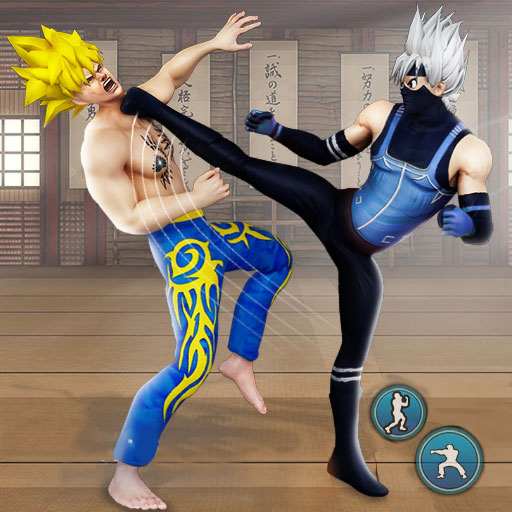Ragdoll Stickman Fighting Game
Juega en PC con BlueStacks: la plataforma de juegos Android, en la que confían más de 500 millones de jugadores.
Página modificada el: 1 de abril de 2022
Play Ragdoll Stickman Fighting Game on PC
Bash stickman warriors to win stickman ragdoll fight in offline wrestling games. Join the helix jump fight club and kick off the rival ragdoll boxer. Enjoy the duelist battle stickman fight in our ragdoll fighting games 2022.
👊 Beasty Fight Moves:
Make the best out of your kickboxing, Kungfu karate, and wrestling champion skills. It is time to exhibit your street fighting skills in the wrestling fight club 2022. Be the undefeated boxing games star in our free stickman fighting games.
Combo hits, fly-out scores, and tag team wrestling rounds will sweep you off your feet! Keep your power at full by upgrading your ninja hero avatars. Become the supreme stick man fighter by winning a streak of wrestling game matches.
🎮 Ragdoll Wrestling Gameplay:
Choose your ninja warrior stickman ragdoll, get into the wrestling fight club, show your PRO wrestling moves and throw out the rivals from the helix jump arena. Unlock Arcade Mode after winning five levels. Enjoy the tag team wrestling rounds by defeating multiple boxing stars at a time in the ring fight.
It is not an ordinary offline fighting game for boys. Stay in the ring to win!
🔥 Why our Stickman Ragdoll Games?
Presenting you the new game 2022, “Stick man Ragdoll Wrestling Games,” that has everything you want:
• Play offline wrestling games anywhere
• Free fighting action for fight lovers
• Male boxers and female wrestling avatars
• Upgrade the health, power & stamina
• Daily and spin the wheel rewards
• Tag Team wrestling rounds
This new game of 2022 allows you to enjoy offline fighting games on your android anywhere. Unlike ordinary wrestling games, it has a fun kick of stickman warriors and ragdoll fighter avatars. Win your way to reach the title of “Ragdoll Stickman Wrestling Champion.”
Juega Ragdoll Stickman Fighting Game en la PC. Es fácil comenzar.
-
Descargue e instale BlueStacks en su PC
-
Complete el inicio de sesión de Google para acceder a Play Store, o hágalo más tarde
-
Busque Ragdoll Stickman Fighting Game en la barra de búsqueda en la esquina superior derecha
-
Haga clic para instalar Ragdoll Stickman Fighting Game desde los resultados de búsqueda
-
Complete el inicio de sesión de Google (si omitió el paso 2) para instalar Ragdoll Stickman Fighting Game
-
Haz clic en el ícono Ragdoll Stickman Fighting Game en la pantalla de inicio para comenzar a jugar