
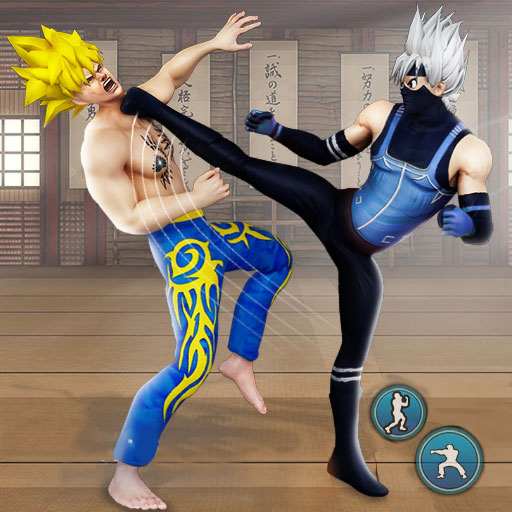
Karate King Kung Fu Fight Game
Juega en PC con BlueStacks: la plataforma de juegos Android, en la que confían más de 500 millones de jugadores.
Página modificada el: Mar 13, 2025
Play Karate King Kung Fu Fight Game on PC or Mac
Step into the World of Karate King Kung Fu Fight Game, a thrilling Role Playing game from the house of Fighting Sports. Play this Android game on BlueStacks App Player and experience immersive gaming on PC or Mac.
About the Game
Karate King Kung Fu Fight Game throws you into the high-stakes world of martial arts, where only the best claim the throne. Developed by Fighting Sports, this immersive Role Playing game lets you step into the shoes of a skilled fighter. Expect fast-paced action, formidable opponents, and the chance to showcase incredible martial arts moves. The gameplay blends thrilling combat with strategic play to keep you on your toes.
Game Features
-
Enjoy Various Game Modes: Test your skills with modes like Knockout, Multiplayer Battles, Arcade, Dragon Hunt, Self Defense, and Story. Each offers a unique twist to challenge and entertain.
-
Claim Daily Rewards: Boost your gameplay with daily bonuses to enhance your fighter’s abilities. Keep your edge sharp in every battle.
-
Select Diverse Fighters: Pick from a range of unique karate fighters, each with their skills and styles. Find the one that fits your strategy.
-
Customize Your Warrior: Stand out in style with customizable gear and outfits. Personalize your karate fighter to make them truly your own.
-
Boost Health and Power: Equip yourself with essential upgrades, strengthening your fighter’s health and power to dominate every fight.
For an edge in your battles, remember BlueStacks for superior control and faster gameplay.
Ready to top the leaderboard? We bet you do. Let precise controls and sharp visuals optimized on BlueStacks lead you to victory.
Juega Karate King Kung Fu Fight Game en la PC. Es fácil comenzar.
-
Descargue e instale BlueStacks en su PC
-
Complete el inicio de sesión de Google para acceder a Play Store, o hágalo más tarde
-
Busque Karate King Kung Fu Fight Game en la barra de búsqueda en la esquina superior derecha
-
Haga clic para instalar Karate King Kung Fu Fight Game desde los resultados de búsqueda
-
Complete el inicio de sesión de Google (si omitió el paso 2) para instalar Karate King Kung Fu Fight Game
-
Haz clic en el ícono Karate King Kung Fu Fight Game en la pantalla de inicio para comenzar a jugar




