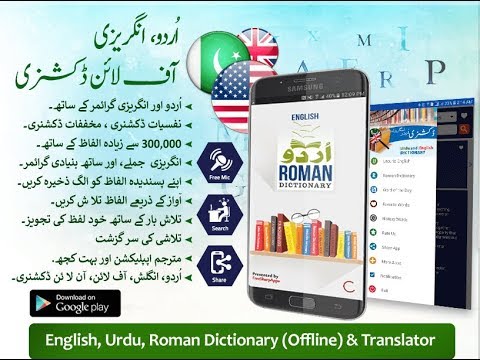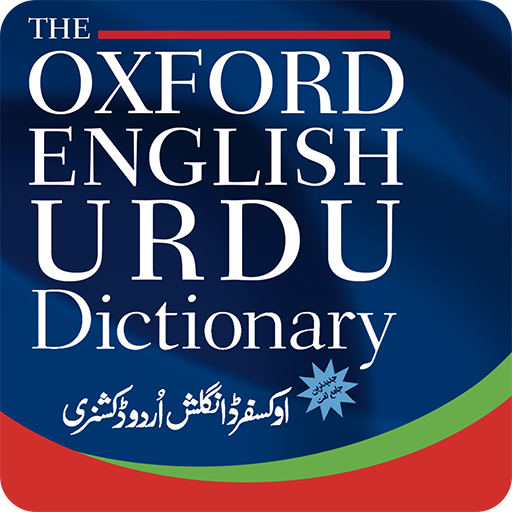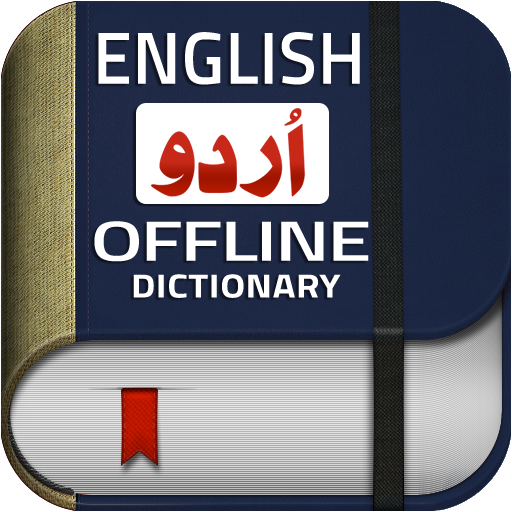
English Urdu Dictionary Offline Plus Translator
Jogue no PC com BlueStacks - A Plataforma de Jogos Android, confiada por mais de 500 milhões de jogadores.
Página modificada em: 28 de dezembro de 2019
Play English Urdu Dictionary Offline Plus Translator on PC
English to Urdu – Find meanings of English words in Urdu.
Urdu to English – Find meanings of Urdu words in English.
English to English – Added Detail English to English Offline Dictionary.
Roman Dictionary – Search word meaning in native English like (Kasy ho, Pyar, Hum, tum, boht... etc.).
Urdu to Urdu Offline Dictionary – Urdu to Urdu Lughat offline is added contain 200,000+ words with detail meanings and information.
Translator App – You can translate whole paragraph to any language that you want using this Translate app.
English Urdu Dictionary – Urdu English Online Dictionary is added, with huge online Database.
English Urdu Thesaurus – Urdu English Online Thesaurus is added, with huge online Database.
English Urdu Psychology – Psychology Dictionary is added, to find information about word.
Learn English (Urdu version) – User can learn all about basic English grammar, vocabulary, phrases, tenses, conversation.
Abbreviations Dictionary Added new abbreviations dictionary with 400000+ abbreviations of top categories.
Voice Dictation – Voice dictation enable user to convert voice to text۔ working online.
مکمل انگريزی اردو لغت / ڈکشنري / مترجم اپپلیکشن
Features (خصوصيات) of the Dictionary:
✔️ Five Dictionaries and two Language Translators.
✔️ Urdu to English Offline Dictionary (اردو ٹو انگريزی).
✔️ English to Urdu Offline Dictionary (انگريزی ٹو اردو).
✔️ Urdu to Urdu Offline Dictionary/Lughat (لغت اردو ٹو اردو).
✔️ Huge Offline Abbreviations Dictionary (مخففات ڈکشنری).
✔️ English to English Offline Dictionary (انگريزي ٹو انگريزی).
✔️ Roman (Searching word in native language i.e. lafaz, pyar).
✔️ Online Urdu and English Thesaurus (قاموس).
✔️ Online Urdu and English Psychology Dictionary (نفسیات قاموس).
✔️ Online Urdu and English Dictionary like WordWeb, WordNet.
✔️ Two Multilingual Translators for any language (مترجم اپپلیکشن).
✔️ Voice Dictation (آواز سے تحریر).
✔️ English grammar, vocabulary, phrases, tenses, conversation.
✔️ Detailed word Definitions.
✔️ Antonyms (Opposite words).
✔️ Synonyms (Same words).
✔️ Nearby Word (Related words).
✔️ Fully Offline Dictionary and Online Dictionary.
✔️ 305,000+ English Urdu Words Meaning.
✔️ Added a lot of Oxford Words Meaning.
✔️ Added Merriam Webster and Wiki Words Definitions.
✔️ Auto Suggestion Word for both English Urdu.
✔️ Pronounce Words and Voice Search.
✔️ British & American English Speaking Words.
✔️ Maintain History and Favorite word.
✔️ Easily Share, Copy Words or Definition.
✔️ Custom fonts for Urdu.
✔️ Simple and Built-in Urdu Keyboard.
It’s the Best English & Urdu Dictionary and Translator app for students, teachers, professionals, travelers, learners, Kids, business mans, players.
Note:
• English & Urdu Dictionary app is a free app and have some minor ads, so you will not need to worry about that.
• The Dictionary App is already in development phase. In case of any problem, please contact and send us an e-mail and review briefly with the problem.
Permissions:
Internet permission: is required for text translation, for online dictionary, and ads which are supported by trusted vendors.
Internet required for downloading Jameel Noori Nastaleeq font.
Learning English and Share English & Urdu Dictionary app with your friends.
Jogue English Urdu Dictionary Offline Plus Translator no PC. É fácil começar.
-
Baixe e instale o BlueStacks no seu PC
-
Conclua o login do Google para acessar a Play Store ou faça isso mais tarde
-
Procure por English Urdu Dictionary Offline Plus Translator na barra de pesquisa no canto superior direito
-
Clique para instalar English Urdu Dictionary Offline Plus Translator a partir dos resultados da pesquisa
-
Conclua o login do Google (caso você pulou a etapa 2) para instalar o English Urdu Dictionary Offline Plus Translator
-
Clique no ícone do English Urdu Dictionary Offline Plus Translator na tela inicial para começar a jogar