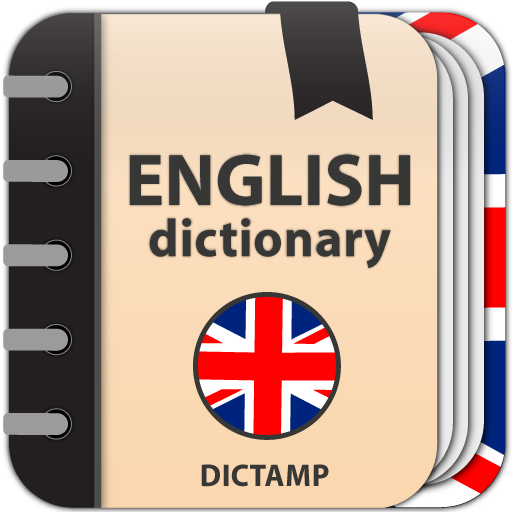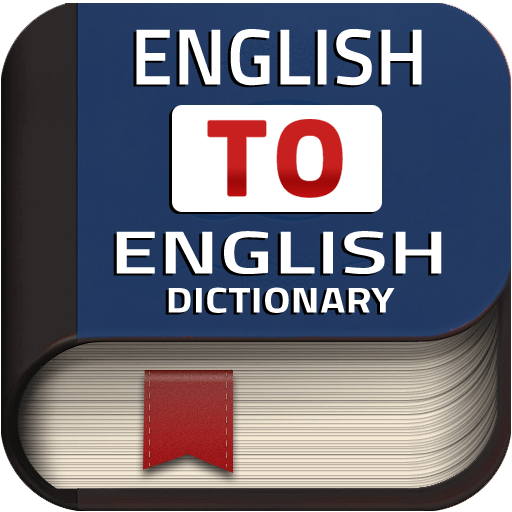
Offline Advanced English Dictionary und Übersetzer
Spiele auf dem PC mit BlueStacks - der Android-Gaming-Plattform, der über 500 Millionen Spieler vertrauen.
Seite geändert am: 31. Dezember 2019
Play Offline Advanced English Dictionary and Translator on PC
English to English Detail – The app is it find meanings of English in English with full detail.
Translator App - You can translate whole paragraph to any language that you want using this Translate app.
Features of the Dictionary:
✔️ More than 148000+ Words with Meanings and Examples.
✔️ Free Multilingual Translator from any language.
✔️ Detailed word Definitions.
✔️ Antonyms (Opposite words).
✔️ Synonyms (Same words).
✔️ Nearby Word (Related words).
✔️ Hyponym (More Specific Meaning).
✔️ Hypernym (Broad Meaning).
✔️ Enter Word from your Voice.
✔️ No internet connection required (for dictionary).
✔️ Fully Offline Dictionary.
✔️ Auto show Daily “Word of the Day”.
✔️ Auto Suggestion Word for Searching.
✔️ Pronounce Words and Voice Search.
✔️ British & American English Speaking Words.
✔️ Maintain History and Favorite word.
✔️ Easily Share, Copy Words or Definition.
✔️ Very simple and is user friendly.
✔️ Added English Learning feature.
✔️ Added English Grammar and English Tenses.
✔️ Added MCQs Quizzes related to English Learning.
✔️ More then 100 of topic of English is added.
It’s the Best offline advanced English Dictionary and Translator app for students, teachers, professionals, travelers, learners, Kids, boys and girls, business mans, players.
Note:
• English Dictionary app is a free and have some minor ads, so you will not need to worry about that.
• The Dictionary App is already in development phase. In case of any problem, please contact and send us an e-mail and review briefly with the problem.
Permissions:
Internet permission: is required for sentence translation, and ads which are supported by trusted vendors.
Learning English and Share English Dictionary app with your friends via WhatsApp, Facebook, Skype, we-chat, Viber, and as Text etc.
Spiele Offline Advanced English Dictionary und Übersetzer auf dem PC. Der Einstieg ist einfach.
-
Lade BlueStacks herunter und installiere es auf deinem PC
-
Schließe die Google-Anmeldung ab, um auf den Play Store zuzugreifen, oder mache es später
-
Suche in der Suchleiste oben rechts nach Offline Advanced English Dictionary und Übersetzer
-
Klicke hier, um Offline Advanced English Dictionary und Übersetzer aus den Suchergebnissen zu installieren
-
Schließe die Google-Anmeldung ab (wenn du Schritt 2 übersprungen hast), um Offline Advanced English Dictionary und Übersetzer zu installieren.
-
Klicke auf dem Startbildschirm auf das Offline Advanced English Dictionary und Übersetzer Symbol, um mit dem Spielen zu beginnen