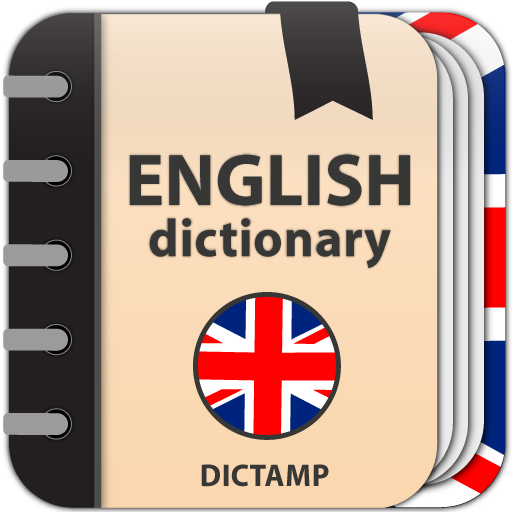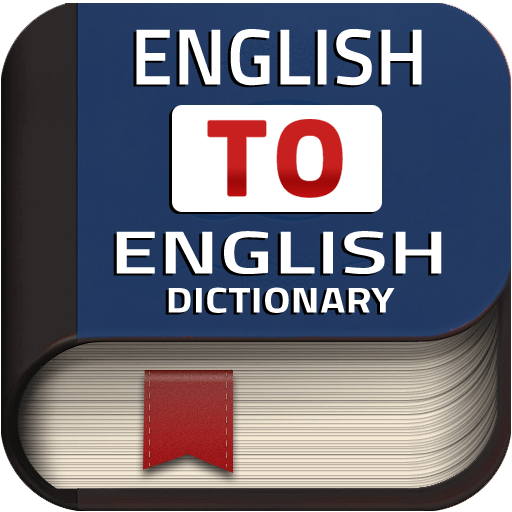
Offline Advanced English Dictionary and Translator
Chơi trên PC với BlueStacks - Nền tảng chơi game Android, được hơn 500 triệu game thủ tin tưởng.
Trang đã được sửa đổi vào: 31 tháng 12, 2019
Play Offline Advanced English Dictionary and Translator on PC
English to English Detail – The app is it find meanings of English in English with full detail.
Translator App - You can translate whole paragraph to any language that you want using this Translate app.
Features of the Dictionary:
✔️ More than 148000+ Words with Meanings and Examples.
✔️ Free Multilingual Translator from any language.
✔️ Detailed word Definitions.
✔️ Antonyms (Opposite words).
✔️ Synonyms (Same words).
✔️ Nearby Word (Related words).
✔️ Hyponym (More Specific Meaning).
✔️ Hypernym (Broad Meaning).
✔️ Enter Word from your Voice.
✔️ No internet connection required (for dictionary).
✔️ Fully Offline Dictionary.
✔️ Auto show Daily “Word of the Day”.
✔️ Auto Suggestion Word for Searching.
✔️ Pronounce Words and Voice Search.
✔️ British & American English Speaking Words.
✔️ Maintain History and Favorite word.
✔️ Easily Share, Copy Words or Definition.
✔️ Very simple and is user friendly.
✔️ Added English Learning feature.
✔️ Added English Grammar and English Tenses.
✔️ Added MCQs Quizzes related to English Learning.
✔️ More then 100 of topic of English is added.
It’s the Best offline advanced English Dictionary and Translator app for students, teachers, professionals, travelers, learners, Kids, boys and girls, business mans, players.
Note:
• English Dictionary app is a free and have some minor ads, so you will not need to worry about that.
• The Dictionary App is already in development phase. In case of any problem, please contact and send us an e-mail and review briefly with the problem.
Permissions:
Internet permission: is required for sentence translation, and ads which are supported by trusted vendors.
Learning English and Share English Dictionary app with your friends via WhatsApp, Facebook, Skype, we-chat, Viber, and as Text etc.
Chơi Offline Advanced English Dictionary and Translator trên PC. Rất dễ để bắt đầu
-
Tải và cài đặt BlueStacks trên máy của bạn
-
Hoàn tất đăng nhập vào Google để đến PlayStore, hoặc thực hiện sau
-
Tìm Offline Advanced English Dictionary and Translator trên thanh tìm kiếm ở góc phải màn hình
-
Nhấn vào để cài đặt Offline Advanced English Dictionary and Translator trong danh sách kết quả tìm kiếm
-
Hoàn tất đăng nhập Google (nếu bạn chưa làm bước 2) để cài đặt Offline Advanced English Dictionary and Translator
-
Nhấn vào icon Offline Advanced English Dictionary and Translator tại màn hình chính để bắt đầu chơi