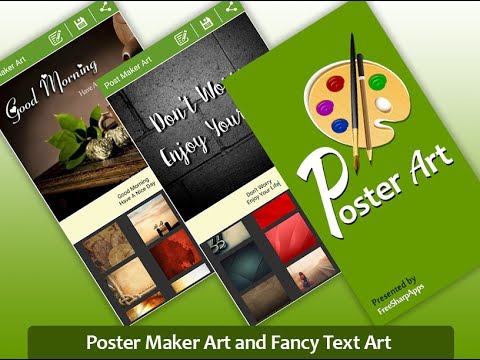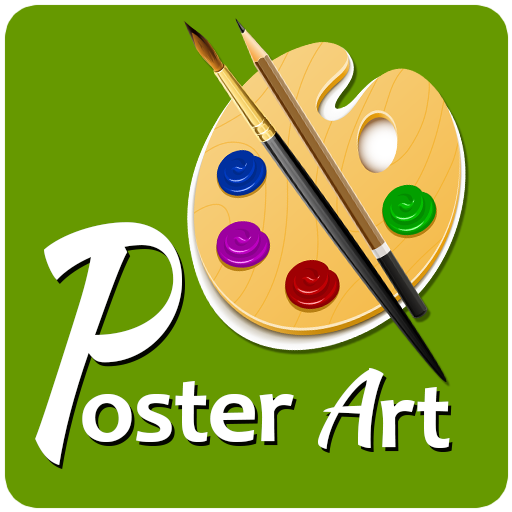
Post Maker - Необычное текстовое искусство
Играйте на ПК с BlueStacks – игровой платформе для приложений на Android. Нас выбирают более 500 млн. игроков.
Страница изменена: 7 октября 2019 г.
Play Post Maker - Fancy Text Art on PC
Poster Maker and Post Maker Features:
👉 Multi-languages supported.
👉 Multi-color for text and backgrounds.
👉 Design Posters with/without a background photo.
👉 Over huge collection of backgrounds, templates.
👉 Custom art: You can use any Image from your gallery.
👉 Different text fonts including calligraphic fonts.
👉 Image Cropping facility, Easily Adjust Text on Photo.
👉 Shade and Stroke of text and their color.
👉 Modify Line space and Letter space.
👉 Outline color for text accounting your choice.
👉 Adjust Text Size, and color from color library.
👉 Rotate text over x-axis and y-axis and 360-degree z-axis.
👉 Allow text arrangement is possible left, right and center.
👉 No watermarks on images and no logo during creating.
👉 Your Designed Post Art can be saved or shared.
👉 Designed posts saved in SD-Card as "PosterArt" folder.
👉 Smart Gallery Includes for Your Designed Posts.
👉 Create square images to fit in the profile photo for Facebook, WhatsApp, or just post.
Post Maker Art Design your photo and covered major Area:
✔ In the University, College, School or the unemployment line on Photo.
✔ Any place is good to recommend to friends these memes in funny situations.
✔ Use the app Post for social media, Advertisement, Photo editing, Designing.
✔ Allows to create your own memes with photo gallery, or camera, laugh some fun.
✔ Quranic verses posts, Al-hadith post, Quotes.
✔ Eid greeting cards, Invitation cards, Valentine Day Card.
✔ Wallpapers, Signature maker, Ads campaign and advertisement.
✔ Poetry post, Funny post, create memes and jokes, Love letters.
How to use:
1. Use the Edit Text box, Enter the text for send or poster.
2. Select the Built-in Design that you like for background.
3: Change the color of the new design (text. text background or background).
4. Change text style the design by changing the font from those available.
5. Set a cool background (built-in textures, solid color, or a custom image)
6. Change other layout settings: margins, aspect ratio, and alignment and save. Done
Note:
Fonts used: All the fonts that are used in the app comply the following open license. If the owner of any of the fonts included in the app wants to remove it, just send us an e-mail and we will do it as soon as possible. app is in developing phase some new feature is added in new versions.
Share Your Art and Post Maker app with your friends and enjoy designing app.
Играйте в игру Post Maker - Необычное текстовое искусство на ПК. Это легко и просто.
-
Скачайте и установите BlueStacks на ПК.
-
Войдите в аккаунт Google, чтобы получить доступ к Google Play, или сделайте это позже.
-
В поле поиска, которое находится в правой части экрана, введите название игры – Post Maker - Необычное текстовое искусство.
-
Среди результатов поиска найдите игру Post Maker - Необычное текстовое искусство и нажмите на кнопку "Установить".
-
Завершите авторизацию в Google (если вы пропустили этот шаг в начале) и установите игру Post Maker - Необычное текстовое искусство.
-
Нажмите на ярлык игры Post Maker - Необычное текстовое искусство на главном экране, чтобы начать играть.