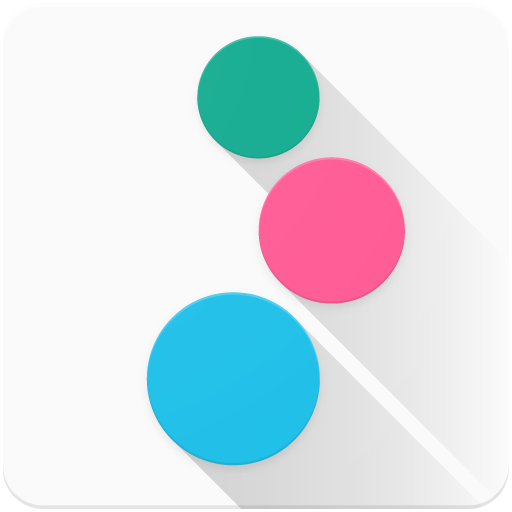Kinetic Internet Security OTG
Play on PC with BlueStacks – the Android Gaming Platform, trusted by 500M+ gamers.
Page Modified on: October 16, 2019
Play Kinetic Internet Security OTG on PC
The Internet Security OTG app allows you to enjoy your online digital life freely, safely wherever you go – while browsing the internet, shopping and banking online, streaming videos, and more.
The Internet Security OTG app key features include:
Safe browsing – Explore the internet freely
Banking protection - Ensure secure shopping experiences
Device Finder - Locate your lost or stolen device
SEPARATE ‘SAFE BROWSER’ ICON IN LAUNCHER
Safe browsing works only when you are browsing the Internet with Safe Browser. To easily allow you to set Safe Browser as default browser, we install this as an additional icon in the launcher.
DATA PRIVACY COMPLIANCE
Windstream always applies strict security measures to protect the confidentiality and integrity of your personal data. See the full privacy policy here: windstream.com/about/legal/privacy-policy
THIS APP USES THE DEVICE ADMINISTRATOR PERMISSION
Device Administrator rights are required for the application to perform and Windstream is using the respective permissions in full accordance to Google Play policies and with active consent by the end-user.
Play Kinetic Internet Security OTG on PC. It’s easy to get started.
-
Download and install BlueStacks on your PC
-
Complete Google sign-in to access the Play Store, or do it later
-
Look for Kinetic Internet Security OTG in the search bar at the top right corner
-
Click to install Kinetic Internet Security OTG from the search results
-
Complete Google sign-in (if you skipped step 2) to install Kinetic Internet Security OTG
-
Click the Kinetic Internet Security OTG icon on the home screen to start playing