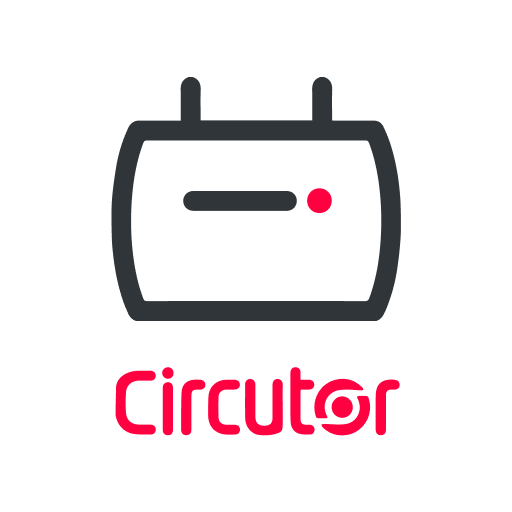FSI GO
Play on PC with BlueStacks – the Android Gaming Platform, trusted by 500M+ gamers.
Page Modified on: October 30, 2019
Play FSI GO on PC
Using the fully web-enabled Management Portal, users can build fully customised activities to deliver enterprise mobile processes, extending the functionality of both FSI Concept Evolution™ or any third party integrated system.
FSI GO supports mixed environment Smart Phones and Tablets, 'bring your own device', and comes with a range of pre-designed template processes.
To use this application you will require a user name and password, and have to be a customer of FSI. The FSI GO App provides access to the FSI GO enterprise processes extended to mobile, and forms part of the FSI Go platform.
Play FSI GO on PC. It’s easy to get started.
-
Download and install BlueStacks on your PC
-
Complete Google sign-in to access the Play Store, or do it later
-
Look for FSI GO in the search bar at the top right corner
-
Click to install FSI GO from the search results
-
Complete Google sign-in (if you skipped step 2) to install FSI GO
-
Click the FSI GO icon on the home screen to start playing