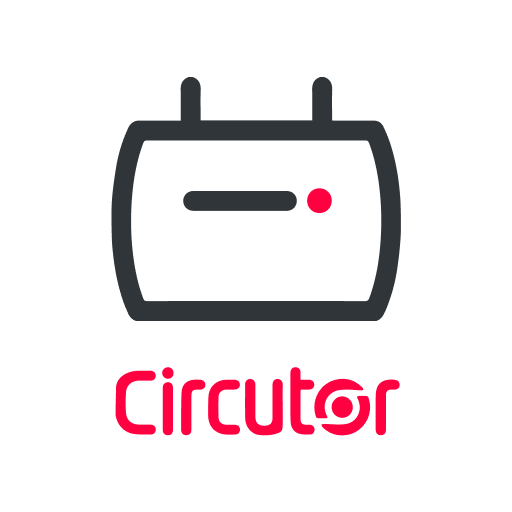FSI GO
500M + oyuncunun güvendiği Android Oyun Platformu, BlueStacks ile PC'de oynayın.
Sayfa Değiştirilme tarihi: 30 Ekim 2019
Play FSI GO on PC
Using the fully web-enabled Management Portal, users can build fully customised activities to deliver enterprise mobile processes, extending the functionality of both FSI Concept Evolution™ or any third party integrated system.
FSI GO supports mixed environment Smart Phones and Tablets, 'bring your own device', and comes with a range of pre-designed template processes.
To use this application you will require a user name and password, and have to be a customer of FSI. The FSI GO App provides access to the FSI GO enterprise processes extended to mobile, and forms part of the FSI Go platform.
FSI GO oyununu PC'de oyna. Başlamak çok kolay.
-
BlueStacks'i PC'nize İndirin ve Yükleyin
-
Play Store'a erişmek için Google girişi yapın ya da daha sonraya bırakın.
-
Sağ üst köşeye FSI GO yazarak arayın.
-
FSI GO uygulamasını arama sonuçlarından indirmek için tıklayın.
-
(iEğer Adım 2'yi atladıysanız) FSI GO uygulamasını yüklemek için Google'a giriş yapın.
-
Oynatmaya başlatmak için ekrandaki FSI GO ikonuna tıklayın.