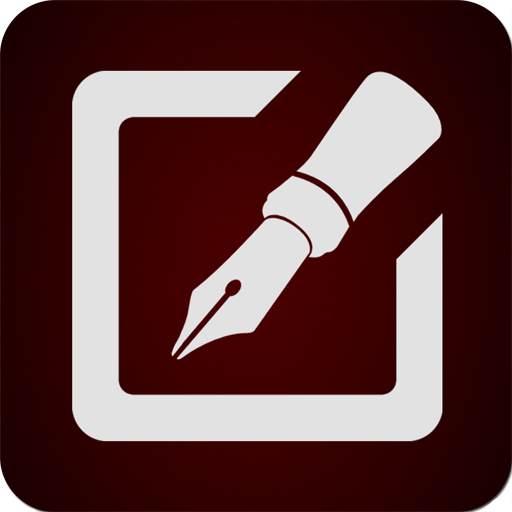Рисовалка FP sDraw
Jouez sur PC avec BlueStacks - la plate-forme de jeu Android, approuvée par + 500M de joueurs.
Page Modifiée le: 26 août 2019
Play Draw with FP sDraw on PC
Features of the program:
- Very fast and smooth operation;
- Small size: less than a megabyte;
- No advertising;
- Quick function access with volume buttons;
- Convenient menu;
- Full multitouch support;
- Auto-save to prevent drawing loss;
- Full drawing pens support, in particular, Galaxy Note;
- Finger hovering detection (if supported by device);
- A lot of settings;
- Unique lines smoothing algorithm;
- Detects pressure force;
- Dynamic brush thickness, to achieve interesting effects;
- Precise brush, specially designed for drawing small parts on the phone;
- Filling closed areas;
- Undo / Redo actions;
- Insert images from the gallery;
- Customizable grid on the background;
- Adding text to the picture;
- Selecting and moving fragments of the picture;
- Drawing primitives;
Please note that this version of the application is limited to 20 days of use, however, you can extend trial period for free when it ends.
Jouez à Рисовалка FP sDraw sur PC. C'est facile de commencer.
-
Téléchargez et installez BlueStacks sur votre PC
-
Connectez-vous à Google pour accéder au Play Store ou faites-le plus tard
-
Recherchez Рисовалка FP sDraw dans la barre de recherche dans le coin supérieur droit
-
Cliquez pour installer Рисовалка FP sDraw à partir des résultats de la recherche
-
Connectez-vous à Google (si vous avez ignoré l'étape 2) pour installer Рисовалка FP sDraw
-
Cliquez sur l'icône Рисовалка FP sDraw sur l'écran d'accueil pour commencer à jouer