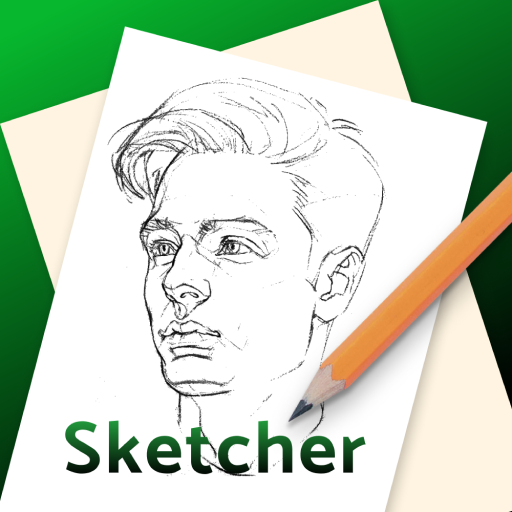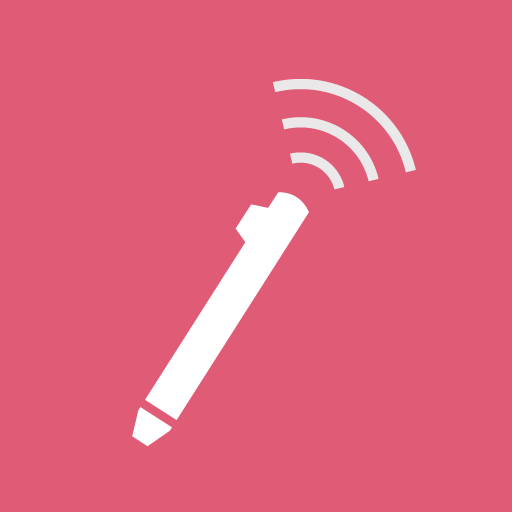Рисовалка FP sDraw Pro
Spiele auf dem PC mit BlueStacks - der Android-Gaming-Plattform, der über 500 Millionen Spieler vertrauen.
Seite geändert am: 26. August 2019
Play Draw with FP sDraw Pro on PC
Features of the program:
- Very fast and smooth operation;
- Small size: less than a megabyte;
- No advertising;
- Quick function access with volume buttons;
- Convenient menu;
- Full multitouch support;
- Auto-save to prevent drawing loss;
- Full drawing pens support, in particular, Galaxy Note;
- Finger hovering detection (if supported by device);
- A lot of settings;
- Unique lines smoothing algorithm;
- Detects pressure force;
- Dynamic brush thickness, to achieve interesting effects;
- Precise brush, specially designed for drawing small parts on the phone;
- Filling closed areas;
- Undo / Redo actions;
- Insert images from the gallery;
- Customizable grid on the background;
- Adding text to the picture;
- Selecting and moving fragments of the picture;
- Drawing primitives;
Please note that this version of the application is limited to 20 days of use, however, you can extend trial period for free when it ends.
Spiele Рисовалка FP sDraw Pro auf dem PC. Der Einstieg ist einfach.
-
Lade BlueStacks herunter und installiere es auf deinem PC
-
Schließe die Google-Anmeldung ab, um auf den Play Store zuzugreifen, oder mache es später
-
Suche in der Suchleiste oben rechts nach Рисовалка FP sDraw Pro
-
Klicke hier, um Рисовалка FP sDraw Pro aus den Suchergebnissen zu installieren
-
Schließe die Google-Anmeldung ab (wenn du Schritt 2 übersprungen hast), um Рисовалка FP sDraw Pro zu installieren.
-
Klicke auf dem Startbildschirm auf das Рисовалка FP sDraw Pro Symbol, um mit dem Spielen zu beginnen