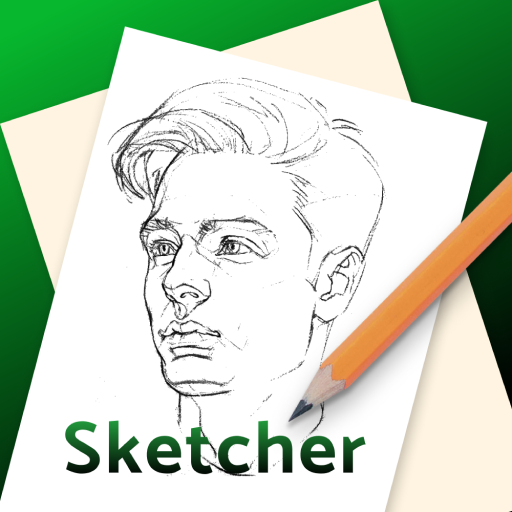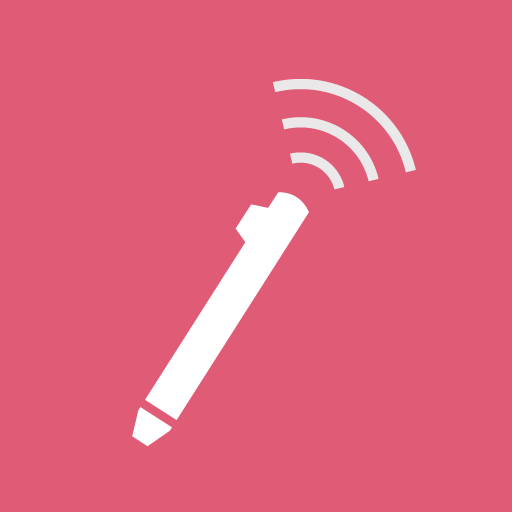Рисовалка FP sDraw Pro
Gioca su PC con BlueStacks: la piattaforma di gioco Android, considerata affidabile da oltre 500 milioni di giocatori.
Pagina modificata il: 26 agosto 2019
Play Draw with FP sDraw Pro on PC
Features of the program:
- Very fast and smooth operation;
- Small size: less than a megabyte;
- No advertising;
- Quick function access with volume buttons;
- Convenient menu;
- Full multitouch support;
- Auto-save to prevent drawing loss;
- Full drawing pens support, in particular, Galaxy Note;
- Finger hovering detection (if supported by device);
- A lot of settings;
- Unique lines smoothing algorithm;
- Detects pressure force;
- Dynamic brush thickness, to achieve interesting effects;
- Precise brush, specially designed for drawing small parts on the phone;
- Filling closed areas;
- Undo / Redo actions;
- Insert images from the gallery;
- Customizable grid on the background;
- Adding text to the picture;
- Selecting and moving fragments of the picture;
- Drawing primitives;
Please note that this version of the application is limited to 20 days of use, however, you can extend trial period for free when it ends.
Gioca Рисовалка FP sDraw Pro su PC. È facile iniziare.
-
Scarica e installa BlueStacks sul tuo PC
-
Completa l'accesso a Google per accedere al Play Store o eseguilo in un secondo momento
-
Cerca Рисовалка FP sDraw Pro nella barra di ricerca nell'angolo in alto a destra
-
Fai clic per installare Рисовалка FP sDraw Pro dai risultati della ricerca
-
Completa l'accesso a Google (se hai saltato il passaggio 2) per installare Рисовалка FP sDraw Pro
-
Fai clic sull'icona Рисовалка FP sDraw Pro nella schermata principale per iniziare a giocare