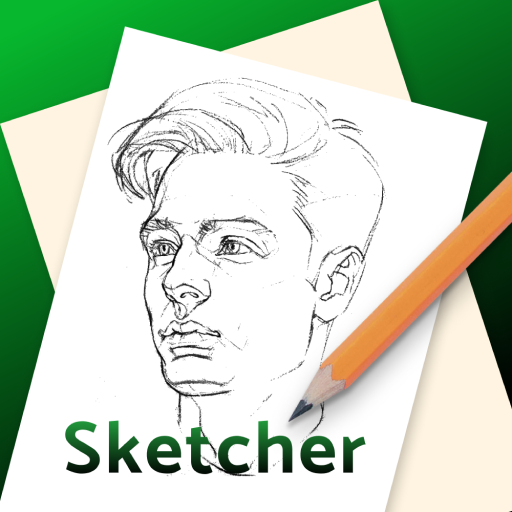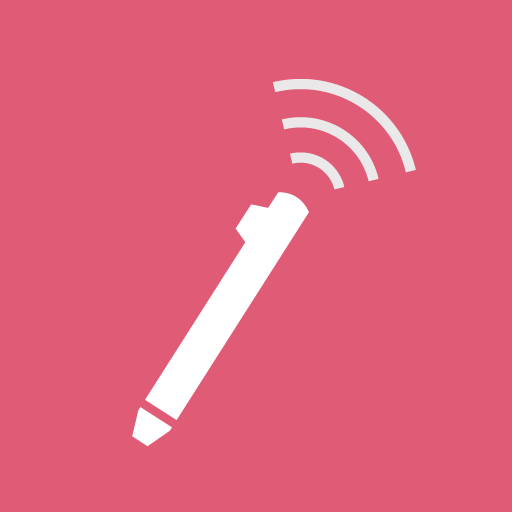Рисовалка FP sDraw Pro
도구 | Fsoft Production
5억명 이상의 게이머가 신뢰하는 안드로이드 게임 플랫폼 BlueStacks으로 PC에서 플레이하세요.
Play Draw with FP sDraw Pro on PC
FP sDraw is the most convenient drawing application. Suitable for sketches, as well as for art drawings.
Features of the program:
- Very fast and smooth operation;
- Small size: less than a megabyte;
- No advertising;
- Quick function access with volume buttons;
- Convenient menu;
- Full multitouch support;
- Auto-save to prevent drawing loss;
- Full drawing pens support, in particular, Galaxy Note;
- Finger hovering detection (if supported by device);
- A lot of settings;
- Unique lines smoothing algorithm;
- Detects pressure force;
- Dynamic brush thickness, to achieve interesting effects;
- Precise brush, specially designed for drawing small parts on the phone;
- Filling closed areas;
- Undo / Redo actions;
- Insert images from the gallery;
- Customizable grid on the background;
- Adding text to the picture;
- Selecting and moving fragments of the picture;
- Drawing primitives;
Please note that this version of the application is limited to 20 days of use, however, you can extend trial period for free when it ends.
Features of the program:
- Very fast and smooth operation;
- Small size: less than a megabyte;
- No advertising;
- Quick function access with volume buttons;
- Convenient menu;
- Full multitouch support;
- Auto-save to prevent drawing loss;
- Full drawing pens support, in particular, Galaxy Note;
- Finger hovering detection (if supported by device);
- A lot of settings;
- Unique lines smoothing algorithm;
- Detects pressure force;
- Dynamic brush thickness, to achieve interesting effects;
- Precise brush, specially designed for drawing small parts on the phone;
- Filling closed areas;
- Undo / Redo actions;
- Insert images from the gallery;
- Customizable grid on the background;
- Adding text to the picture;
- Selecting and moving fragments of the picture;
- Drawing primitives;
Please note that this version of the application is limited to 20 days of use, however, you can extend trial period for free when it ends.
PC에서 Рисовалка FP sDraw Pro 플레이해보세요.
-
BlueStacks 다운로드하고 설치
-
Google Play 스토어에 로그인 하기(나중에 진행가능)
-
오른쪽 상단 코너에 Рисовалка FP sDraw Pro 검색
-
검색 결과 중 Рисовалка FP sDraw Pro 선택하여 설치
-
구글 로그인 진행(만약 2단계를 지나갔을 경우) 후 Рисовалка FP sDraw Pro 설치
-
메인 홈화면에서 Рисовалка FP sDraw Pro 선택하여 실행