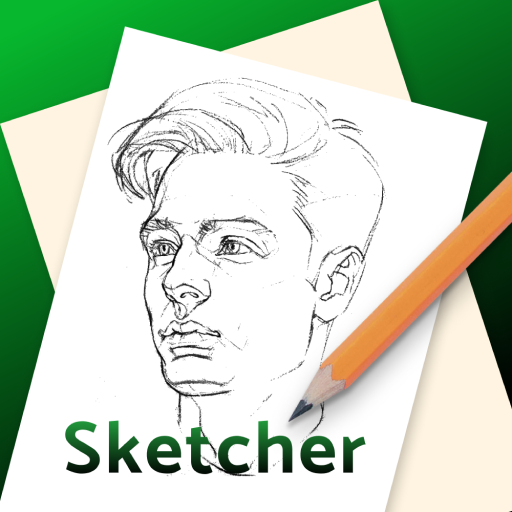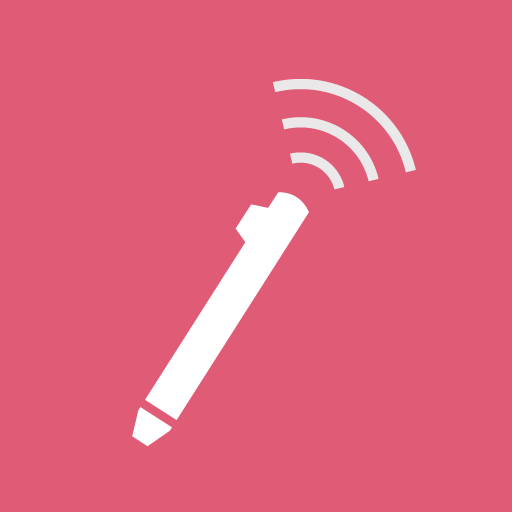Рисовалка FP sDraw Pro
Chơi trên PC với BlueStacks - Nền tảng chơi game Android, được hơn 500 triệu game thủ tin tưởng.
Trang đã được sửa đổi vào: 26 tháng 8, 2019
Play Draw with FP sDraw Pro on PC
Features of the program:
- Very fast and smooth operation;
- Small size: less than a megabyte;
- No advertising;
- Quick function access with volume buttons;
- Convenient menu;
- Full multitouch support;
- Auto-save to prevent drawing loss;
- Full drawing pens support, in particular, Galaxy Note;
- Finger hovering detection (if supported by device);
- A lot of settings;
- Unique lines smoothing algorithm;
- Detects pressure force;
- Dynamic brush thickness, to achieve interesting effects;
- Precise brush, specially designed for drawing small parts on the phone;
- Filling closed areas;
- Undo / Redo actions;
- Insert images from the gallery;
- Customizable grid on the background;
- Adding text to the picture;
- Selecting and moving fragments of the picture;
- Drawing primitives;
Please note that this version of the application is limited to 20 days of use, however, you can extend trial period for free when it ends.
Chơi Рисовалка FP sDraw Pro trên PC. Rất dễ để bắt đầu
-
Tải và cài đặt BlueStacks trên máy của bạn
-
Hoàn tất đăng nhập vào Google để đến PlayStore, hoặc thực hiện sau
-
Tìm Рисовалка FP sDraw Pro trên thanh tìm kiếm ở góc phải màn hình
-
Nhấn vào để cài đặt Рисовалка FP sDraw Pro trong danh sách kết quả tìm kiếm
-
Hoàn tất đăng nhập Google (nếu bạn chưa làm bước 2) để cài đặt Рисовалка FP sDraw Pro
-
Nhấn vào icon Рисовалка FP sDraw Pro tại màn hình chính để bắt đầu chơi