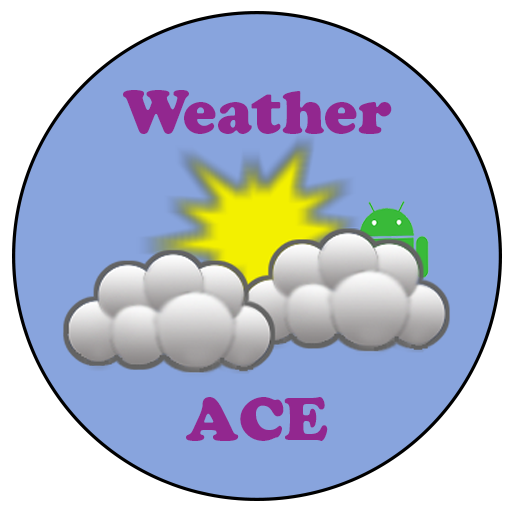Com'è il tempo - Diverso e nessuna pubblicità
Gioca su PC con BlueStacks: la piattaforma di gioco Android, considerata affidabile da oltre 500 milioni di giocatori.
Pagina modificata il: 20 dicembre 2020
Play How is the Weather - Different, Simple & No Ads on PC
Features:
• Weather forecast widgets (4x2) with dynamic weather pictures through the weather.
• Weather forecast widgets (2x1) with 64 different color themes.
• Current, hourly (24hr) & daily (7d) weather forecasts
• Current, hourly & daily on-going weather forecast notifications
• Dynamic weather pictures that changes through the weather
• Light / Dark theme
• Find Device's Location: Last Known Location / Location Tracking Service
• Search / Save locations
Premium Features:
• 64 Gradient color theme for weather forecast widgets
• "Next Page" function at each on-going weather notifications to get all forecast details without opening the app
• "Pre Hour" & "Next Hour" functions in hourly weather on-going notification to get 24-hour forecast without opening the app
• "Pre Day" & "Next Day" functions in daily weather on-going notification to get 7-day forecast without opening the app
• "Special Theme" that changes background colors through the weather pictures
• "Premium Details" at each saved location that you can get all weather forecast details without select the location
• Saved locations capacity upgrade
Gioca Com'è il tempo - Diverso e nessuna pubblicità su PC. È facile iniziare.
-
Scarica e installa BlueStacks sul tuo PC
-
Completa l'accesso a Google per accedere al Play Store o eseguilo in un secondo momento
-
Cerca Com'è il tempo - Diverso e nessuna pubblicità nella barra di ricerca nell'angolo in alto a destra
-
Fai clic per installare Com'è il tempo - Diverso e nessuna pubblicità dai risultati della ricerca
-
Completa l'accesso a Google (se hai saltato il passaggio 2) per installare Com'è il tempo - Diverso e nessuna pubblicità
-
Fai clic sull'icona Com'è il tempo - Diverso e nessuna pubblicità nella schermata principale per iniziare a giocare