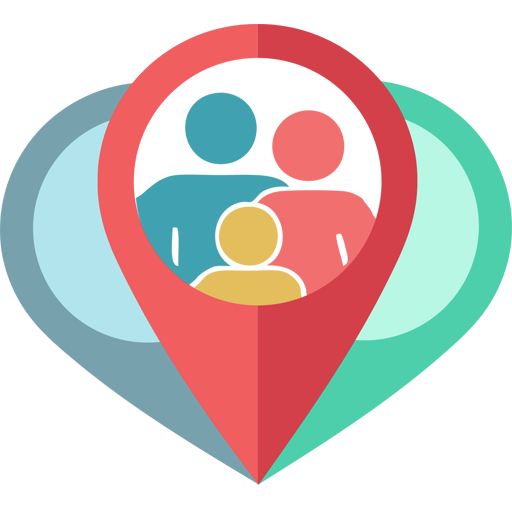このページには広告が含まれます

Find My Kids
出産&育児 | Family Safety Production
BlueStacksを使ってPCでプレイ - 5憶以上のユーザーが愛用している高機能Androidゲーミングプラットフォーム
Play Find My Kids - GPS Tracker on PC
Find lost or wandering children quickly and easily. A few of the benefits of owning this free app are:
- Automatically receive place alerts when your child returns home or arrives at school
- Easily keep track of your family members without having to constantly ask where they are
- View phone battery levels, so you know whether their phone is dead or they just aren’t responding
Find My Kids uses state-of-the-art GPS technology to find your children. It is the essential app for anyone who has experienced the stress and worry associated with a lost child.
Lost Kid Found, With Find My Kids
Find My Kids makes it easy to pinpoint the location of a missing child. Better yet, the app’s navigational assistance can guide you to them.
Find My Kids Offers Real-Time Location Sharing
Plan your next family gathering with this family locator and end multiple texts to learn everyone’s arrival time. We can alert you when family members have checked in at a location and thanks to GPS tracking technology, we can also advise you of someone running late.
Battery Status of all Circle Members
Find My Kids displays smart battery consumption information, and lets you see whether your child is charging his or her phone regularly. You can also get alerts when their phone battery is low, so you can send reminders to your children to charge their phones.
Location Sharing For Family and Friends
Our app uses state-of-the-art GPS to report the real-time whereabouts of friends and family in your circle. Simply install the Find My Kids app on your phone, and have your children do the same. Once registered, each family member appears as a unique icon on the navigational map so you’ll know exactly where everyone is at all times. No need to send annoying “Where are you?” or “What’s your ETA?” texts, Find My Kids puts this information at your fingertips. And to make life super easy, we send you GPS alerts the moment your kids arrive at an appointed location!
Peace of Mind
The Find My Kids app is very reliable. It can pinpoint the location of registered mobile devices, smart phones and even old school feature phones via the app’s website, 24/7. Our app lets you locate both Android Phones and iPhones. It’s easy to use, all you have to do is invite your family members or friends to start sharing their location.
Innovative and Versatile
Do you constantly wonder or worry where your children are? Find My Kids can help. Its state-of-the-art GPS system can keep tabs on registered phone, using satellites to triangulate the exact location of every device in your circle. If a phone is ever out of satellite view, Find My Kids uses triangulation via the nearest cell phone tower and the cell phone carrier’s data to determine your child’s location. This versatile locator also offers printer-friendly directions to your child’s location. Find My Kids is compatible with Androids, whether you have AT&T, Verizon, Sprint or another phone carrier.
- Automatically receive place alerts when your child returns home or arrives at school
- Easily keep track of your family members without having to constantly ask where they are
- View phone battery levels, so you know whether their phone is dead or they just aren’t responding
Find My Kids uses state-of-the-art GPS technology to find your children. It is the essential app for anyone who has experienced the stress and worry associated with a lost child.
Lost Kid Found, With Find My Kids
Find My Kids makes it easy to pinpoint the location of a missing child. Better yet, the app’s navigational assistance can guide you to them.
Find My Kids Offers Real-Time Location Sharing
Plan your next family gathering with this family locator and end multiple texts to learn everyone’s arrival time. We can alert you when family members have checked in at a location and thanks to GPS tracking technology, we can also advise you of someone running late.
Battery Status of all Circle Members
Find My Kids displays smart battery consumption information, and lets you see whether your child is charging his or her phone regularly. You can also get alerts when their phone battery is low, so you can send reminders to your children to charge their phones.
Location Sharing For Family and Friends
Our app uses state-of-the-art GPS to report the real-time whereabouts of friends and family in your circle. Simply install the Find My Kids app on your phone, and have your children do the same. Once registered, each family member appears as a unique icon on the navigational map so you’ll know exactly where everyone is at all times. No need to send annoying “Where are you?” or “What’s your ETA?” texts, Find My Kids puts this information at your fingertips. And to make life super easy, we send you GPS alerts the moment your kids arrive at an appointed location!
Peace of Mind
The Find My Kids app is very reliable. It can pinpoint the location of registered mobile devices, smart phones and even old school feature phones via the app’s website, 24/7. Our app lets you locate both Android Phones and iPhones. It’s easy to use, all you have to do is invite your family members or friends to start sharing their location.
Innovative and Versatile
Do you constantly wonder or worry where your children are? Find My Kids can help. Its state-of-the-art GPS system can keep tabs on registered phone, using satellites to triangulate the exact location of every device in your circle. If a phone is ever out of satellite view, Find My Kids uses triangulation via the nearest cell phone tower and the cell phone carrier’s data to determine your child’s location. This versatile locator also offers printer-friendly directions to your child’s location. Find My Kids is compatible with Androids, whether you have AT&T, Verizon, Sprint or another phone carrier.
Find My KidsをPCでプレイ
-
BlueStacksをダウンロードしてPCにインストールします。
-
GoogleにサインインしてGoogle Play ストアにアクセスします。(こちらの操作は後で行っても問題ありません)
-
右上の検索バーにFind My Kidsを入力して検索します。
-
クリックして検索結果からFind My Kidsをインストールします。
-
Googleサインインを完了してFind My Kidsをインストールします。※手順2を飛ばしていた場合
-
ホーム画面にてFind My Kidsのアイコンをクリックしてアプリを起動します。