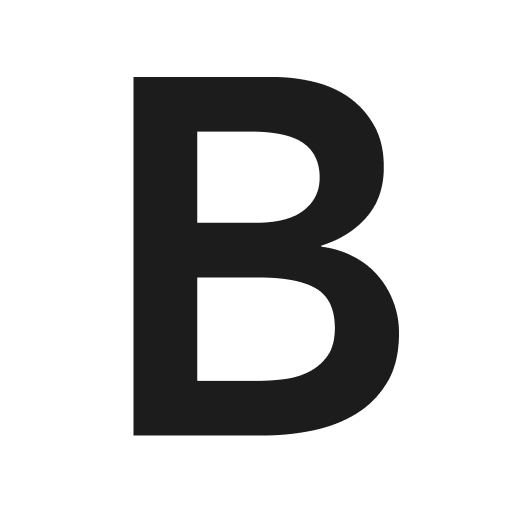Financial Times
Spiele auf dem PC mit BlueStacks - der Android-Gaming-Plattform, der über 500 Millionen Spieler vertrauen.
Seite geändert am: 6. Dezember 2019
Play Financial Times on PC
FEATURES
• Breaking news alerts, direct to your lock screen
• Read anywhere, even when you’re offline with automatic downloads of the latest edition
• Follow topics that matter to you and save articles with myFT
• See the latest comments on articles and share your opinions
• Monitor your Markets Data portfolio and browse securities
HOW TO ACCESS
To gain full access to our award-winning content, please sign in using your Financial Times account.
FEEDBACK
The FT app is supported for Android 5 and above.
If you have any feedback on our app, please email appfeedback@ft.com.
To get support, please chat with us at help.ft.com
Spiele Financial Times auf dem PC. Der Einstieg ist einfach.
-
Lade BlueStacks herunter und installiere es auf deinem PC
-
Schließe die Google-Anmeldung ab, um auf den Play Store zuzugreifen, oder mache es später
-
Suche in der Suchleiste oben rechts nach Financial Times
-
Klicke hier, um Financial Times aus den Suchergebnissen zu installieren
-
Schließe die Google-Anmeldung ab (wenn du Schritt 2 übersprungen hast), um Financial Times zu installieren.
-
Klicke auf dem Startbildschirm auf das Financial Times Symbol, um mit dem Spielen zu beginnen