
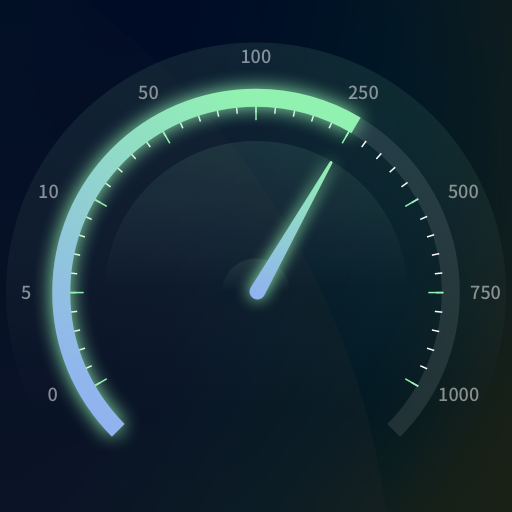
Netspeed test
Spiele auf dem PC mit BlueStacks - der Android-Gaming-Plattform, der über 500 Millionen Spieler vertrauen.
Seite geändert am: 27.12.2022
Play Netspeed test on PC
Features:
1. Fast and convenient, one click test of current network download and upload speed, fast query of network operators and signal strength;
2. Speed measurement history and details, quickly check the historical speed measurement, and easily check the speed measurement report at a glance;
3. Change the theme. You can choose a large number of application background themes and switch freely;
4. More network monitoring tools like network diagnosis, IP detection, ping test, to locate network problems and reduce waiting.
The Network speed test is your mobile network manager and speed test expert anytime and anywhere. There are more new experiences waiting for you to discover!
Spiele Netspeed test auf dem PC. Der Einstieg ist einfach.
-
Lade BlueStacks herunter und installiere es auf deinem PC
-
Schließe die Google-Anmeldung ab, um auf den Play Store zuzugreifen, oder mache es später
-
Suche in der Suchleiste oben rechts nach Netspeed test
-
Klicke hier, um Netspeed test aus den Suchergebnissen zu installieren
-
Schließe die Google-Anmeldung ab (wenn du Schritt 2 übersprungen hast), um Netspeed test zu installieren.
-
Klicke auf dem Startbildschirm auf das Netspeed test Symbol, um mit dem Spielen zu beginnen



