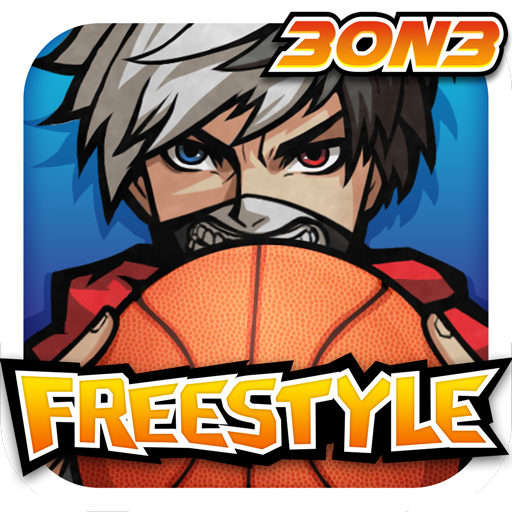Battle of Arrow : Survival PvP
Spiele auf dem PC mit BlueStacks - der Android-Gaming-Plattform, der über 500 Millionen Spieler vertrauen.
Seite geändert am: 31. Oktober 2019
Play Battle of Arrow on PC or Mac
Battle of Arrow throws you into electrifying one-on-one archery duels against other players. Use the many skills available to you to confuse your opponent as you aim for that perfect shot. The innovative gyroscope controls make every battle immersive as you twist and turn to get a bead on your elusive foe. Tilt your device to aim your bow then tap the screen to let your arrow loose! With patience and experience, you’ll find yourself rising up the global rankings and facing off against the world’s best horseback archers. Play Battle of Arrow on PC and improve your odds at winning by equipping yourself with the most powerful bows, armor, and mounts. The more you win, the more money and points you gain to put towards increasing your power level.
Spiele Battle of Arrow : Survival PvP auf dem PC. Der Einstieg ist einfach.
-
Lade BlueStacks herunter und installiere es auf deinem PC
-
Schließe die Google-Anmeldung ab, um auf den Play Store zuzugreifen, oder mache es später
-
Suche in der Suchleiste oben rechts nach Battle of Arrow : Survival PvP
-
Klicke hier, um Battle of Arrow : Survival PvP aus den Suchergebnissen zu installieren
-
Schließe die Google-Anmeldung ab (wenn du Schritt 2 übersprungen hast), um Battle of Arrow : Survival PvP zu installieren.
-
Klicke auf dem Startbildschirm auf das Battle of Arrow : Survival PvP Symbol, um mit dem Spielen zu beginnen