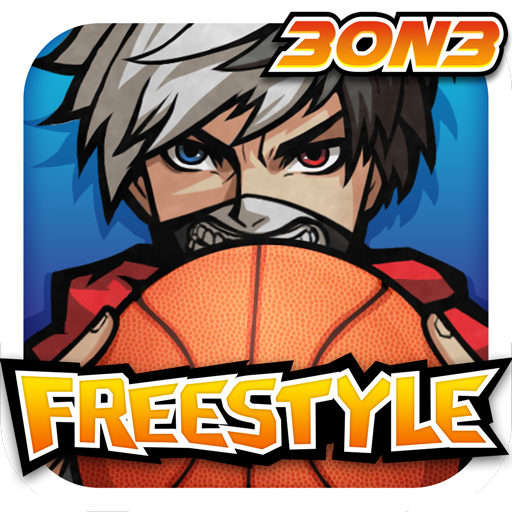Battle of Arrow : Survival PvP
Jouez sur PC avec BlueStacks - la plate-forme de jeu Android, approuvée par + 500M de joueurs.
Page Modifiée le: 31 octobre 2019
Play Battle of Arrow on PC or Mac
Battle of Arrow throws you into electrifying one-on-one archery duels against other players. Use the many skills available to you to confuse your opponent as you aim for that perfect shot. The innovative gyroscope controls make every battle immersive as you twist and turn to get a bead on your elusive foe. Tilt your device to aim your bow then tap the screen to let your arrow loose! With patience and experience, you’ll find yourself rising up the global rankings and facing off against the world’s best horseback archers. Play Battle of Arrow on PC and improve your odds at winning by equipping yourself with the most powerful bows, armor, and mounts. The more you win, the more money and points you gain to put towards increasing your power level.
Jouez à Battle of Arrow : Survival PvP sur PC. C'est facile de commencer.
-
Téléchargez et installez BlueStacks sur votre PC
-
Connectez-vous à Google pour accéder au Play Store ou faites-le plus tard
-
Recherchez Battle of Arrow : Survival PvP dans la barre de recherche dans le coin supérieur droit
-
Cliquez pour installer Battle of Arrow : Survival PvP à partir des résultats de la recherche
-
Connectez-vous à Google (si vous avez ignoré l'étape 2) pour installer Battle of Arrow : Survival PvP
-
Cliquez sur l'icône Battle of Arrow : Survival PvP sur l'écran d'accueil pour commencer à jouer