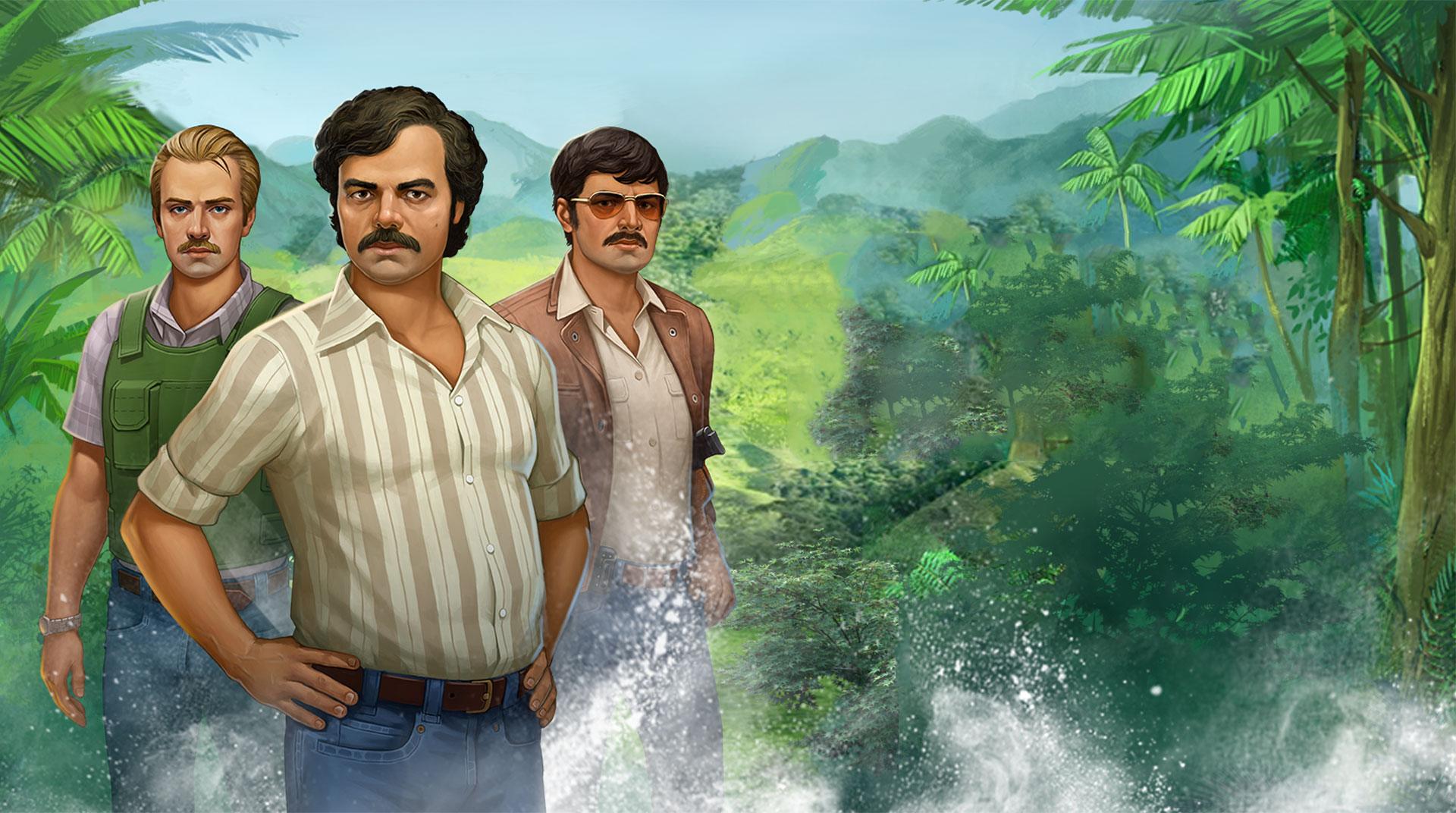
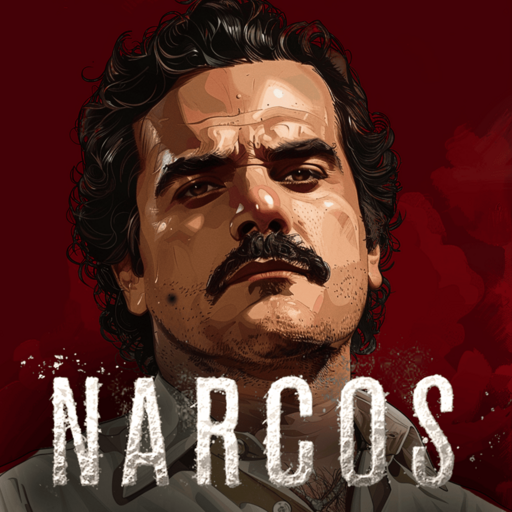
Narcos: Cartel Wars
Spiele auf dem PC mit BlueStacks - der Android-Gaming-Plattform, der über 500 Millionen Spieler vertrauen.
Seite geändert am: 30.12.2024
Play Narcos: Cartel Wars & Strategy on PC or Mac
Narcos: Cartel Wars & Strategy is a Strategy game developed by Tilting Point. BlueStacks app player is the best platform to play this Android game on your PC or Mac for an immersive gaming experience.
Welcome to the ruthless world of cartels, where power is the ultimate currency and strategy is your most potent weapon. Narcos: Cartel Wars & Strategy invites you to step into the shoes of a cartel kingpin in this gripping game inspired by the hit television series, NARCOS.
Your mission is clear: destroy your enemies and ascend as the formidable Capo, the leader of your cartel. This isn’t just a game; it’s a battle for dominance, where every decision shapes your destiny. Will you choose the path of raw power, crushing your foes under your might, or will you earn loyalty through respect, becoming the godfather of your empire?
In this base-building game, the stakes are high, and the choices are yours. Experience the dangerous and thrilling life of a cartel leader, where every move can mean the difference between victory and defeat. As the saying goes, “Plata o Plomo” – silver or lead. It’s a world where morality blurs and you must decide how far you’re willing to go.
Are you ready to embrace the world of cartels, make strategic decisions, and climb the ladder of power? The game awaits, and the cartel throne is within reach. The question is, how will you seize it? Enter the world of Narcos and find out. Enjoy this game with BlueStacks today!
Spiele Narcos: Cartel Wars auf dem PC. Der Einstieg ist einfach.
-
Lade BlueStacks herunter und installiere es auf deinem PC
-
Schließe die Google-Anmeldung ab, um auf den Play Store zuzugreifen, oder mache es später
-
Suche in der Suchleiste oben rechts nach Narcos: Cartel Wars
-
Klicke hier, um Narcos: Cartel Wars aus den Suchergebnissen zu installieren
-
Schließe die Google-Anmeldung ab (wenn du Schritt 2 übersprungen hast), um Narcos: Cartel Wars zu installieren.
-
Klicke auf dem Startbildschirm auf das Narcos: Cartel Wars Symbol, um mit dem Spielen zu beginnen




