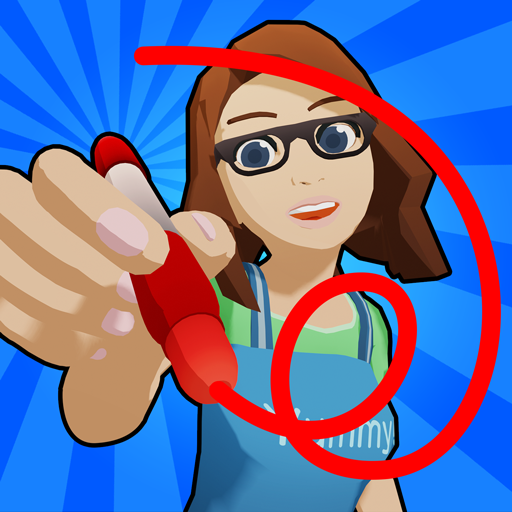このページには広告が含まれます

隣の席はだれ? - 暇つぶし論理パズルゲーム
パズル | FTY LLC.
BlueStacksを使ってPCでプレイ - 5憶以上のユーザーが愛用している高機能Androidゲーミングプラットフォーム
Play 隣の席はだれ? - 暇つぶし論理パズルゲーム on PC
Read the question text and dialogue carefully and guide the item to the correct location!
Select an item from the choices and bring it to the correct location while holding it.
If the correct answer is given, the clear screen will appear; if not, the retry screen will appear.
It is important to place the items in the correct locations to avoid inconsistencies.
Select an item from the choices and bring it to the correct location while holding it.
If the correct answer is given, the clear screen will appear; if not, the retry screen will appear.
It is important to place the items in the correct locations to avoid inconsistencies.
隣の席はだれ? - 暇つぶし論理パズルゲームをPCでプレイ
-
BlueStacksをダウンロードしてPCにインストールします。
-
GoogleにサインインしてGoogle Play ストアにアクセスします。(こちらの操作は後で行っても問題ありません)
-
右上の検索バーに隣の席はだれ? - 暇つぶし論理パズルゲームを入力して検索します。
-
クリックして検索結果から隣の席はだれ? - 暇つぶし論理パズルゲームをインストールします。
-
Googleサインインを完了して隣の席はだれ? - 暇つぶし論理パズルゲームをインストールします。※手順2を飛ばしていた場合
-
ホーム画面にて隣の席はだれ? - 暇つぶし論理パズルゲームのアイコンをクリックしてアプリを起動します。