
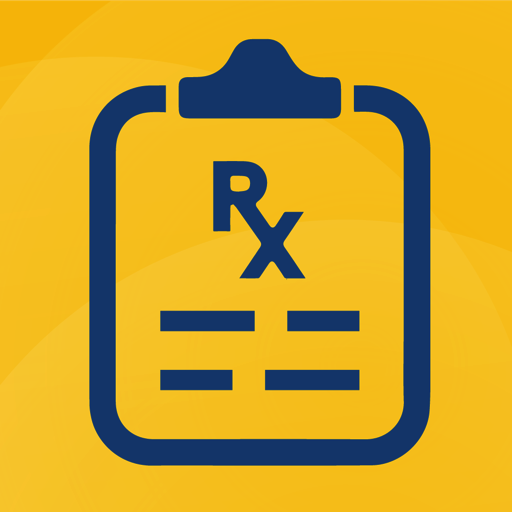
Cancer.Net Mobile
Jouez sur PC avec BlueStacks - la plate-forme de jeu Android, approuvée par + 500M de joueurs.
Page Modifiée le: 17 mai 2019
Play Cancer.Net Mobile on PC
Intuitive, on-the-go tools keep track of questions, symptoms, medications, appointments, and health care providers, allowing you to:
• Get Information – up-to-date guides on 120+ types of cancer, including treatment, managing side effects, cost of care, and living with cancer
• Record Questions - easily jot down questions for your doctors and record their answers
• Log Medications - take photos of medication labels and bottles. Input dosage, frequency, and prescribing provider. Set reminders and record when medications are taken
• Track Symptoms – note symptoms and side effects. Automatically plot severity, date, and time in an easy-to-read line graph
• Appointments – enter appointments with health care providers, view upcoming appointments, history, and sync with device calendar
• Providers – record health care providers' full contact information. Assign, questions, symptoms, and appointments to specific providers
• Scheduling – add questions, symptoms, or medications to your mobile device calendar
• Link Questions - link any questions to ask at your next appointment with a current symptom, medication, or provider
Cancer.Net Mobile is a companion to the Cancer.Net website, a service of ASCO, the world’s leading professional organization representing physicians who care for people with cancer. All information on Cancer.Net was developed and approved by oncologists who are members of ASCO. Cancer.Net is supported by the Conquer Cancer Foundation, which funds breakthrough cancer research and supports the sharing of cutting-edge knowledge with patients and doctors worldwide.
Jouez à Cancer.Net Mobile sur PC. C'est facile de commencer.
-
Téléchargez et installez BlueStacks sur votre PC
-
Connectez-vous à Google pour accéder au Play Store ou faites-le plus tard
-
Recherchez Cancer.Net Mobile dans la barre de recherche dans le coin supérieur droit
-
Cliquez pour installer Cancer.Net Mobile à partir des résultats de la recherche
-
Connectez-vous à Google (si vous avez ignoré l'étape 2) pour installer Cancer.Net Mobile
-
Cliquez sur l'icône Cancer.Net Mobile sur l'écran d'accueil pour commencer à jouer



