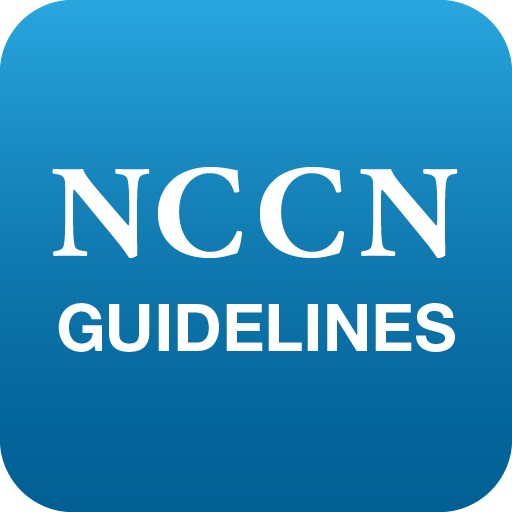このページには広告が含まれます
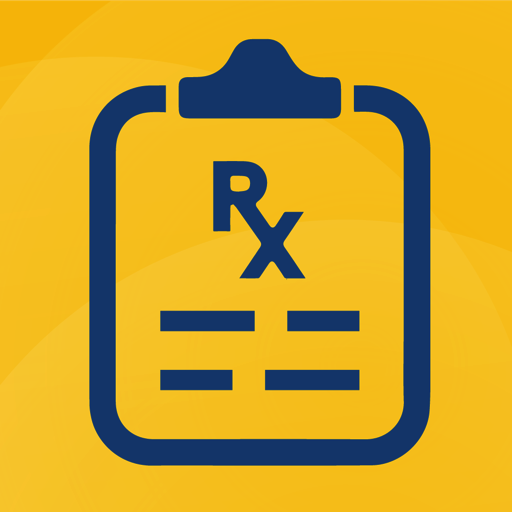
Cancer.Net Mobile
健康&フィットネス | ASCO
BlueStacksを使ってPCでプレイ - 5憶以上のユーザーが愛用している高機能Androidゲーミングプラットフォーム
Play Cancer.Net Mobile on PC
Get easy-to-use tools to help you plan and manage care – from diagnosis through treatment and beyond – provided by Cancer.Net, including the latest oncologist-approved cancer information. Brought to you by the American Society of Clinical Oncology (ASCO).
Intuitive, on-the-go tools keep track of questions, symptoms, medications, appointments, and health care providers, allowing you to:
• Get Information – up-to-date guides on 120+ types of cancer, including treatment, managing side effects, cost of care, and living with cancer
• Record Questions - easily jot down questions for your doctors and record their answers
• Log Medications - take photos of medication labels and bottles. Input dosage, frequency, and prescribing provider. Set reminders and record when medications are taken
• Track Symptoms – note symptoms and side effects. Automatically plot severity, date, and time in an easy-to-read line graph
• Appointments – enter appointments with health care providers, view upcoming appointments, history, and sync with device calendar
• Providers – record health care providers' full contact information. Assign, questions, symptoms, and appointments to specific providers
• Scheduling – add questions, symptoms, or medications to your mobile device calendar
• Link Questions - link any questions to ask at your next appointment with a current symptom, medication, or provider
Cancer.Net Mobile is a companion to the Cancer.Net website, a service of ASCO, the world’s leading professional organization representing physicians who care for people with cancer. All information on Cancer.Net was developed and approved by oncologists who are members of ASCO. Cancer.Net is supported by the Conquer Cancer Foundation, which funds breakthrough cancer research and supports the sharing of cutting-edge knowledge with patients and doctors worldwide.
Intuitive, on-the-go tools keep track of questions, symptoms, medications, appointments, and health care providers, allowing you to:
• Get Information – up-to-date guides on 120+ types of cancer, including treatment, managing side effects, cost of care, and living with cancer
• Record Questions - easily jot down questions for your doctors and record their answers
• Log Medications - take photos of medication labels and bottles. Input dosage, frequency, and prescribing provider. Set reminders and record when medications are taken
• Track Symptoms – note symptoms and side effects. Automatically plot severity, date, and time in an easy-to-read line graph
• Appointments – enter appointments with health care providers, view upcoming appointments, history, and sync with device calendar
• Providers – record health care providers' full contact information. Assign, questions, symptoms, and appointments to specific providers
• Scheduling – add questions, symptoms, or medications to your mobile device calendar
• Link Questions - link any questions to ask at your next appointment with a current symptom, medication, or provider
Cancer.Net Mobile is a companion to the Cancer.Net website, a service of ASCO, the world’s leading professional organization representing physicians who care for people with cancer. All information on Cancer.Net was developed and approved by oncologists who are members of ASCO. Cancer.Net is supported by the Conquer Cancer Foundation, which funds breakthrough cancer research and supports the sharing of cutting-edge knowledge with patients and doctors worldwide.
Cancer.Net MobileをPCでプレイ
-
BlueStacksをダウンロードしてPCにインストールします。
-
GoogleにサインインしてGoogle Play ストアにアクセスします。(こちらの操作は後で行っても問題ありません)
-
右上の検索バーにCancer.Net Mobileを入力して検索します。
-
クリックして検索結果からCancer.Net Mobileをインストールします。
-
Googleサインインを完了してCancer.Net Mobileをインストールします。※手順2を飛ばしていた場合
-
ホーム画面にてCancer.Net Mobileのアイコンをクリックしてアプリを起動します。