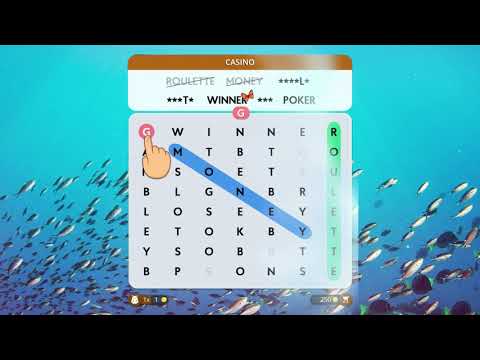Words of Wonders: Search
Graj na PC z BlueStacks – Platforma gamingowa Android, która uzyskała zaufanie ponad 500 milionów graczy!
Strona zmodyfikowana w dniu: 31 gru 2024
Play Words of Wonders: Search on PC or Mac
Words of Wonders: Search is a word game developed by Fugo Games. BlueStacks app player is the best platform to play this Android game on your PC or Mac for an immersive gaming experience.
Welcome to the captivating world of Words of Wonders: Search. Prepare for a thrilling adventure as you embark on a journey across the globe, exploring magnificent cities and unraveling the secrets of the seven wonders of the world. This exceptional crossword puzzle game will transport you into a realm where time slips away, and your vocabulary flourishes.
Exercise your intellect and ingenuity to combine letters and unlock the enigmatic puzzles that await you. As you traverse the realm of WoW: Search, you will push the boundaries of your English proficiency, steadily progressing through increasingly challenging levels.
As the boards expand in size, you will witness your skills grow at an astonishing pace. Your wordplay abilities will sharpen, and your lexicon will expand as you conquer puzzles spanning diverse and intriguing topics.
For those seeking to uncover the secrets of WoW: Search, be prepared to venture beyond conventional limits. Use the assortment of hint options to overcome obstacles that may arise. Animations will guide your way and assist you in locating those elusive words that pose a greater challenge.
Zagraj w Words of Wonders: Search na PC. To takie proste.
-
Pobierz i zainstaluj BlueStacks na PC
-
Zakończ pomyślnie ustawienie Google, aby otrzymać dostęp do sklepu Play, albo zrób to później.
-
Wyszukaj Words of Wonders: Search w pasku wyszukiwania w prawym górnym rogu.
-
Kliknij, aby zainstalować Words of Wonders: Search z wyników wyszukiwania
-
Ukończ pomyślnie rejestrację Google (jeśli krok 2 został pominięty) aby zainstalować Words of Wonders: Search
-
Klinij w ikonę Words of Wonders: Search na ekranie startowym, aby zacząć grę