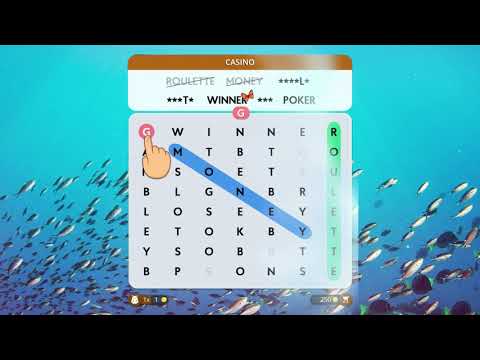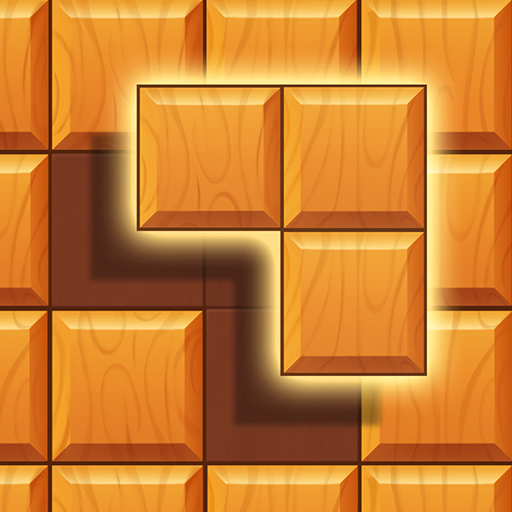Words of Wonders: Search
在電腦上使用BlueStacks –受到5億以上的遊戲玩家所信任的Android遊戲平台。
Play Words of Wonders: Search on PC
Words of Wonders: Search is a word game developed by Fugo Games. BlueStacks app player is the best platform to play this Android game on your PC or Mac for an immersive gaming experience.
Welcome to the captivating world of Words of Wonders: Search. Prepare for a thrilling adventure as you embark on a journey across the globe, exploring magnificent cities and unraveling the secrets of the seven wonders of the world. This exceptional crossword puzzle game will transport you into a realm where time slips away, and your vocabulary flourishes.
Exercise your intellect and ingenuity to combine letters and unlock the enigmatic puzzles that await you. As you traverse the realm of WoW: Search, you will push the boundaries of your English proficiency, steadily progressing through increasingly challenging levels.
As the boards expand in size, you will witness your skills grow at an astonishing pace. Your wordplay abilities will sharpen, and your lexicon will expand as you conquer puzzles spanning diverse and intriguing topics.
For those seeking to uncover the secrets of WoW: Search, be prepared to venture beyond conventional limits. Use the assortment of hint options to overcome obstacles that may arise. Animations will guide your way and assist you in locating those elusive words that pose a greater challenge.
在電腦上遊玩Words of Wonders: Search . 輕易上手.
-
在您的電腦上下載並安裝BlueStacks
-
完成Google登入後即可訪問Play商店,或等你需要訪問Play商店十再登入
-
在右上角的搜索欄中尋找 Words of Wonders: Search
-
點擊以從搜索結果中安裝 Words of Wonders: Search
-
完成Google登入(如果您跳過了步驟2),以安裝 Words of Wonders: Search
-
在首頁畫面中點擊 Words of Wonders: Search 圖標來啟動遊戲