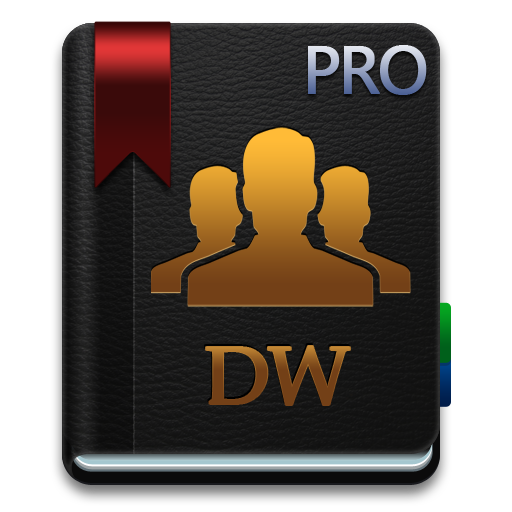Contacts+ Pro
Juega en PC con BlueStacks: la plataforma de juegos Android, en la que confían más de 500 millones de jugadores.
Página modificada el: 11 de marzo de 2020
Play Contacts+ Pro on PC
Tap into the power of Contacts+ Pro from your Android device to easily access the contact information and insights you need to make connections on the go.
Contacts+ Pro lets you:
* Import and sync contact information with up to 5 Gmail and iCloud accounts so you can stay focused on relationships from anywhere.
* Add social profiles to your address book contacts to get the complete picture on everyone you know.
* Swipe or tap a contact to initiate a text, call, or email, and enter notes, tags, and updates anywhere you go to make a connection.
* Make a change on your device, and see it reflected on all your other address books. Your connections are always in sync.
--------------------
▸ WHY CONTACTS+ PRO?
*All your contacts in one place.*
Contact+ is a cloud-based address book designed to let you combine Google Contacts, Phone Contacts, and social media accounts to get a complete view of your contacts.
*Add context to your contacts*
Turn each partial contact into a full contact by automatically adding photos and social profiles. See company info and recent tweets. Always know who you’re talking to.
*Keep contacts organized*
Add tags to keep groups of contacts organized for easy searching.
*Say goodbye to duplicates*
Automatically merge duplicate contacts and save yourself the hassle of wondering which entry is correct.
*Get in touch*
Call, email or view the social profiles of your contacts with just a tap or a swipe.
*Sync across all devices*
Make a change in one place — see it reflected in Gmail, Contact+ for Web, and your Android device contacts.
*Collaborate with your team*
Share contacts across your entire team - create a single contact list that can be accessed and updated by anyone on your team.
▸ FEATURES
* Sync Google Contacts, Android Contacts, and select social media accounts
* Automatically add photos & social accounts to your contacts
* Turn partial contacts into full contacts
* See recent Tweets and Instagram posts
* Add tags and notes to organize contacts
* Automatically merge duplicates
* Backup your contacts to the cloud for safekeeping
* Easily move contacts between iPhone and Android
▸ PLANS
Contacts+ Pro is free to download and use. Premium subscriptions are available and unlock all of the features above.
We offer Monthly and Annual Premium subscription options.
Price may vary by location. Subscriptions will be charged to your credit card through your Google Play account. Your subscription will automatically renew unless cancelled at least 24 hours before the end of the current period. You will not be able to cancel the subscription once activated. Manage your subscriptions in Account Settings after purchase.
▸ DEVICE REQUIREMENTS
* Requires Android version 5.0 (Lollipop) or later
▸ PRIVACY & TERMS OF SERVICE
This App is for professional use and not intended for children under the age of 16, and we will never intentionally collect any information from users under the age of 16.
For more information, please visit our privacy policy.
Privacy:
https://www.contactsplus.com/privacy
Terms of Use:
https://www.contactsplus.com/terms
▸ QUESTIONS?
Need support or want to provide feedback? Email us at support@contactsplus.com
Juega Contacts+ Pro en la PC. Es fácil comenzar.
-
Descargue e instale BlueStacks en su PC
-
Complete el inicio de sesión de Google para acceder a Play Store, o hágalo más tarde
-
Busque Contacts+ Pro en la barra de búsqueda en la esquina superior derecha
-
Haga clic para instalar Contacts+ Pro desde los resultados de búsqueda
-
Complete el inicio de sesión de Google (si omitió el paso 2) para instalar Contacts+ Pro
-
Haz clic en el ícono Contacts+ Pro en la pantalla de inicio para comenzar a jugar