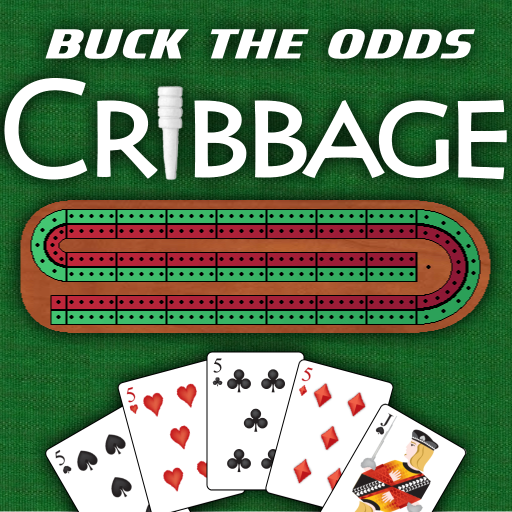Cribbage Pro Online!
Spiele auf dem PC mit BlueStacks - der Android-Gaming-Plattform, der über 500 Millionen Spieler vertrauen.
Seite geändert am: 22. Oktober 2019
Play Cribbage Pro Online! on PC
Play the powerful computer opponent or go online with other players worldwide!
Features:
★ No ads or advertising
★ Single player or Online Multiplayer (Cross-Platform iOS and Android)
★ 3 single player difficulty levels
★ Manual counting option w/ muggins
★ Options for auto-play on selection or confirm, auto-cut the deck and more!
★ Multiplayer Contests*
- See http://www.cribbagepro.net/contests
★ Multiplayer "tournament" options
- Play best of 1, 3, 5 or 7 games to win
★ True random shuffle through random.org
★ Multiple game boards, backgrounds & cards
★ 80+ single player achievements possible
★ Simple and intuitive game play
★ Custom avatars w/ your Facebook profile picture
★ Detailed stats & "Top 50" leaderboard
- Separate for single player & multiplayer
★ Shuffle, scoring & other sound effects
★ Single player hints to learn cribbage
★ "Cut for first deal" to balance the odds
★ Add a friend, send private messages or chat
*Contests available in the UK, US and Canada only*
*See Terms & Conditions for details*
** Please Email us your issues/ideas/etc - support@FullerSystems.com **
Terms of Service & End User License Agreement: http://www.cribbagepro.net/eula.html
Spiele Cribbage Pro Online! auf dem PC. Der Einstieg ist einfach.
-
Lade BlueStacks herunter und installiere es auf deinem PC
-
Schließe die Google-Anmeldung ab, um auf den Play Store zuzugreifen, oder mache es später
-
Suche in der Suchleiste oben rechts nach Cribbage Pro Online!
-
Klicke hier, um Cribbage Pro Online! aus den Suchergebnissen zu installieren
-
Schließe die Google-Anmeldung ab (wenn du Schritt 2 übersprungen hast), um Cribbage Pro Online! zu installieren.
-
Klicke auf dem Startbildschirm auf das Cribbage Pro Online! Symbol, um mit dem Spielen zu beginnen