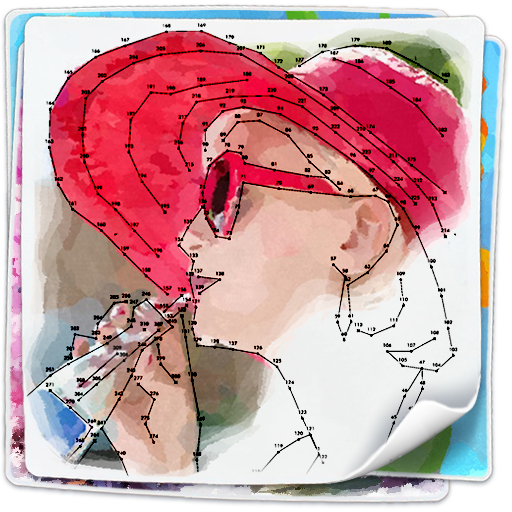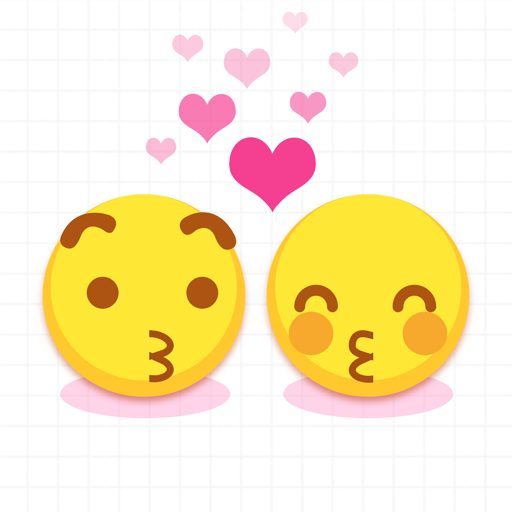Dot To Dot: Worlds
Gioca su PC con BlueStacks: la piattaforma di gioco Android, considerata affidabile da oltre 500 milioni di giocatori.
Pagina modificata il: 7 maggio 2019
Play Dot to Dot: Worlds - Dot Connecting Puzzle Game on PC
✏️✏️✏️
Join players WORLDWIDE and start building 3D worlds in bite-sized arcade style Dot to Dot game play challenges for all ages - from kids to adults!
CONNECT DOTS with simple one-tap gameplay. Carefully time your presses to score a Perfect Tap to bring awesome 3D worlds to life!
WITH OVER 1000 DOTS to connect across 98+ unique stages and 8 worlds, there is so much to connect and build. From spectacular landmarks and beautiful shrines to fun-loving animals and much more!
SNAP AND SHARE your completed worlds! After completing each new world, load up the Photo Mode and take a photo to share with friends and family.
ADD YOUR OWN STYLE with different colour pencils lines and special offers available in the regularly-updated Dot to Dot: Worlds Store!
Features
✍️ Relaxing Game with little chance to fail!
✍️ Connect dots to do uncover all-new beautiful spectacles and art.
✍️ Use Photo Mode to check out the cool sights and take snaps of your favourite builds.
Specs:
✍️ Great game for Offline Play
✍️ Free to play with skins and customisation options through in-app purchases in the Dot To Dot: Worlds
✍️ Under 100mb download size!
Gioca Dot To Dot: Worlds su PC. È facile iniziare.
-
Scarica e installa BlueStacks sul tuo PC
-
Completa l'accesso a Google per accedere al Play Store o eseguilo in un secondo momento
-
Cerca Dot To Dot: Worlds nella barra di ricerca nell'angolo in alto a destra
-
Fai clic per installare Dot To Dot: Worlds dai risultati della ricerca
-
Completa l'accesso a Google (se hai saltato il passaggio 2) per installare Dot To Dot: Worlds
-
Fai clic sull'icona Dot To Dot: Worlds nella schermata principale per iniziare a giocare