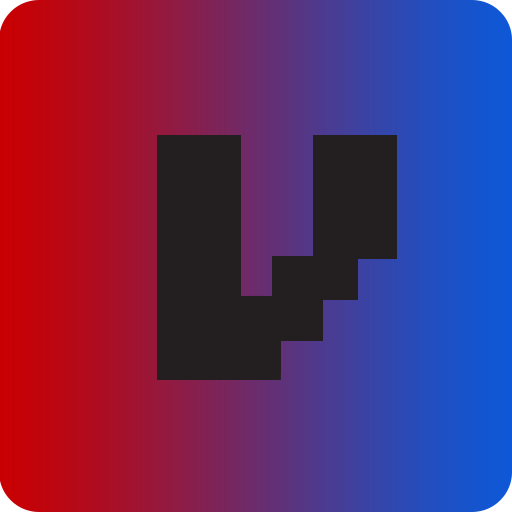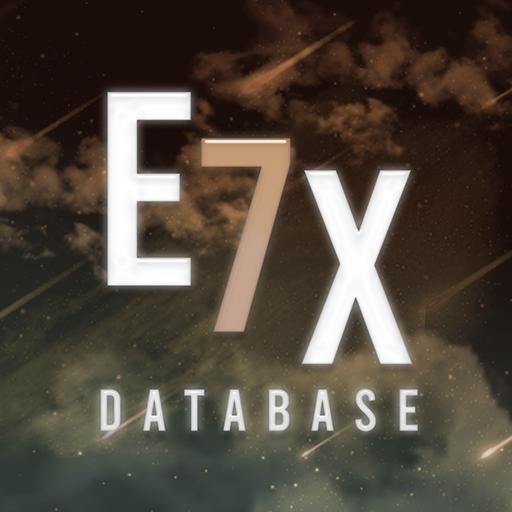FAT - SFV & USF4 Frame Data
Educational | Full Meter Apps
5억명 이상의 게이머가 신뢰하는 안드로이드 게임 플랫폼 BlueStacks으로 PC에서 플레이하세요.
Play FAT - SFV & USF4 Frame Data on PC
STREET FIGHTER V (& USF4) Frame Assistant Tool (FAT) and Notes Taking
====================================================
The most popular and fully featured fighting game app in the world just got a whole lot better! FAT is your one stop shop for both USF4 and SFV! With a complete visual overhaul and a hugely improved notes taking section.
How unsafe is Ryu's sweep on block? What moves can you link after Laura's standing medium punch on counterhit? What moves can you use to make a 3 frame gap on block with Nash?!
If you've ever needed to know frame-data fast, then the "Frame Assistant Tool" or "FAT" is the tool for you!
Choose from one of 8 modes:
* Frame Trapper
* Frame Trap Lister
* Move Linking
* Move Punisher
* Punish The Cast
* Oki Calculator
* Frame-Data Viewer
* Move List Viewer
Then, choose a character and input what you need to know. It's as simple as that. FAT will give you back an answer instantaneously. No PDFs; no fancy images. Just information at your fingertips.
**********************
ALSO INCLUDED, is the powerful Character Notes Mode, which allows you to keep notes on every single character in every single match-up. In BOTH games! That's 2,074 match-ups! This isn't a plain text editor. Every character's matchups are kept entirely separate, the only app on the market that keeps your notes organised. We also support full markdown!
If you notice any bugs or incorrect data, please leave a comment below or email me at fullmeterapps@gmail.com and I'll get back to you ASAP
DISCLAIMER:
* FullMeter Apps is not responsible for any salt which arises from the contents or implementation of the contents of this app.
* Given that I'm working with frame-data, some things like punishes etc. may not work if you're not in range to use them. This is a limitation of working with frame-data rather than emulation so you'll have to test the results out yourself!
* I am in no way affiliated with Capcom and they still own all the rights to USF4 and SFV.
====================================================
The most popular and fully featured fighting game app in the world just got a whole lot better! FAT is your one stop shop for both USF4 and SFV! With a complete visual overhaul and a hugely improved notes taking section.
How unsafe is Ryu's sweep on block? What moves can you link after Laura's standing medium punch on counterhit? What moves can you use to make a 3 frame gap on block with Nash?!
If you've ever needed to know frame-data fast, then the "Frame Assistant Tool" or "FAT" is the tool for you!
Choose from one of 8 modes:
* Frame Trapper
* Frame Trap Lister
* Move Linking
* Move Punisher
* Punish The Cast
* Oki Calculator
* Frame-Data Viewer
* Move List Viewer
Then, choose a character and input what you need to know. It's as simple as that. FAT will give you back an answer instantaneously. No PDFs; no fancy images. Just information at your fingertips.
**********************
ALSO INCLUDED, is the powerful Character Notes Mode, which allows you to keep notes on every single character in every single match-up. In BOTH games! That's 2,074 match-ups! This isn't a plain text editor. Every character's matchups are kept entirely separate, the only app on the market that keeps your notes organised. We also support full markdown!
If you notice any bugs or incorrect data, please leave a comment below or email me at fullmeterapps@gmail.com and I'll get back to you ASAP
DISCLAIMER:
* FullMeter Apps is not responsible for any salt which arises from the contents or implementation of the contents of this app.
* Given that I'm working with frame-data, some things like punishes etc. may not work if you're not in range to use them. This is a limitation of working with frame-data rather than emulation so you'll have to test the results out yourself!
* I am in no way affiliated with Capcom and they still own all the rights to USF4 and SFV.
PC에서 FAT - SFV & USF4 Frame Data 플레이해보세요.
-
BlueStacks 다운로드하고 설치
-
Google Play 스토어에 로그인 하기(나중에 진행가능)
-
오른쪽 상단 코너에 FAT - SFV & USF4 Frame Data 검색
-
검색 결과 중 FAT - SFV & USF4 Frame Data 선택하여 설치
-
구글 로그인 진행(만약 2단계를 지나갔을 경우) 후 FAT - SFV & USF4 Frame Data 설치
-
메인 홈화면에서 FAT - SFV & USF4 Frame Data 선택하여 실행