
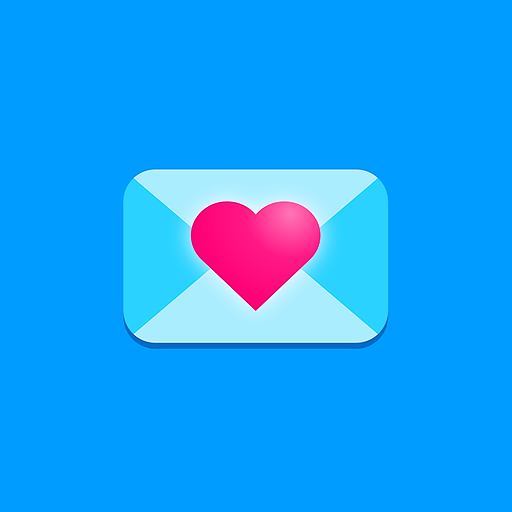
sendit
Gioca su PC con BlueStacks: la piattaforma di gioco Android, considerata affidabile da oltre 500 milioni di giocatori.
Pagina modificata il: 24 nov 2023
Run sendit on PC or Mac
sendit is a social app developed by iconic hearts, inc. BlueStacks app player is the best platform to use this Android app on your PC or Mac for your everyday needs.
Sendit is a fun and interactive app that offers a variety of exciting games and tasks, such as ‘never have I ever’ and more. Its main feature is the ability to ask and answer questions anonymously, with the option to reveal the sender’s identity for a small fee.
One of the best things about Sendit is that it provides a safe space for people to express their thoughts and feelings without fear of judgment. However, as with any anonymous platform, there is a risk of inappropriate content being shared.
To use Sendit, simply download and open the app, and select a lens game from the library of dozens of options available.
Then, open Snapchat and take a snap using the chosen lens. Once your snap is posted to your story, others can respond with their anonymous feedback, which you can view or reply to in your own story.
In addition to its anonymous feedback feature, Sendit also offers a range of games and tasks that make the Snapchat experience more engaging and exciting.
Gioca sendit su PC. È facile iniziare.
-
Scarica e installa BlueStacks sul tuo PC
-
Completa l'accesso a Google per accedere al Play Store o eseguilo in un secondo momento
-
Cerca sendit nella barra di ricerca nell'angolo in alto a destra
-
Fai clic per installare sendit dai risultati della ricerca
-
Completa l'accesso a Google (se hai saltato il passaggio 2) per installare sendit
-
Fai clic sull'icona sendit nella schermata principale per iniziare a giocare



