
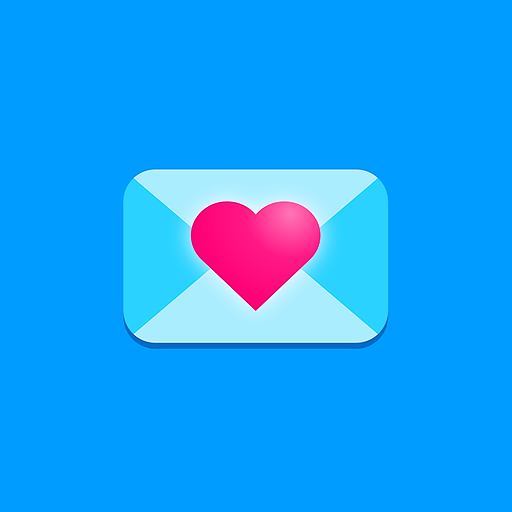
sendit
Graj na PC z BlueStacks – Platforma gamingowa Android, która uzyskała zaufanie ponad 500 milionów graczy!
Strona zmodyfikowana w dniu: 24 lis 2023
Run sendit on PC or Mac
sendit is a social app developed by iconic hearts, inc. BlueStacks app player is the best platform to use this Android app on your PC or Mac for your everyday needs.
Sendit is a fun and interactive app that offers a variety of exciting games and tasks, such as ‘never have I ever’ and more. Its main feature is the ability to ask and answer questions anonymously, with the option to reveal the sender’s identity for a small fee.
One of the best things about Sendit is that it provides a safe space for people to express their thoughts and feelings without fear of judgment. However, as with any anonymous platform, there is a risk of inappropriate content being shared.
To use Sendit, simply download and open the app, and select a lens game from the library of dozens of options available.
Then, open Snapchat and take a snap using the chosen lens. Once your snap is posted to your story, others can respond with their anonymous feedback, which you can view or reply to in your own story.
In addition to its anonymous feedback feature, Sendit also offers a range of games and tasks that make the Snapchat experience more engaging and exciting.
Zagraj w sendit na PC. To takie proste.
-
Pobierz i zainstaluj BlueStacks na PC
-
Zakończ pomyślnie ustawienie Google, aby otrzymać dostęp do sklepu Play, albo zrób to później.
-
Wyszukaj sendit w pasku wyszukiwania w prawym górnym rogu.
-
Kliknij, aby zainstalować sendit z wyników wyszukiwania
-
Ukończ pomyślnie rejestrację Google (jeśli krok 2 został pominięty) aby zainstalować sendit
-
Klinij w ikonę sendit na ekranie startowym, aby zacząć grę



