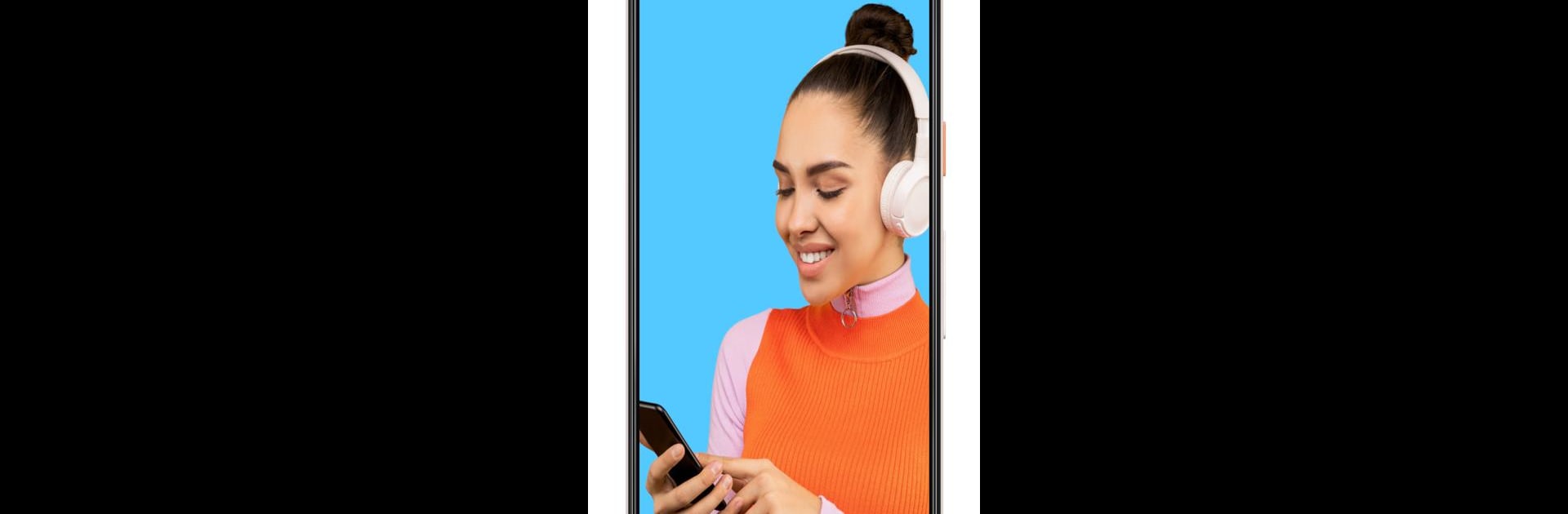

Fully Fluent - Learn Languages
Graj na PC z BlueStacks – Platforma gamingowa Android, która uzyskała zaufanie ponad 500 milionów graczy!
Strona zmodyfikowana w dniu: Apr 6, 2025
Run Fully Fluent - Learn Languages on PC or Mac
Let BlueStacks turn your PC, Mac, or laptop into the perfect home for Fully Fluent – Learn Languages, a fun Education app from Fully Fluent.
About the App
Fully Fluent – Learn Languages is your ticket to mastering new tongues effortlessly. Want to chat like a local whether you’re negotiating a deal or exploring new places? This app’s got you. With tailored feedback, you’ll speak more naturally no matter if you’re diving into English, Spanish, or beyond. Friendly AI teachers ensure that you progress without pressure, anytime you want. Pretty cool, huh?
App Features
-
Wide Language Selection:
From English to Hindi, choose from popular languages like Spanish, German, and more. -
Personalized Feedback:
Get instant responses and advice to refine how you speak. Mess up? No worries—just ask for help! -
AI Teacher 24/7:
Forget the fear of making mistakes. Practice at your own tempo, with gentle guidance anytime you need. -
Interactive Conversations:
Converse in your chosen language, have the app answer in another, or even translate on the fly—it’s up to you!
Try Fully Fluent on BlueStacks for a seamless learning experience.
Eager to take your app experience to the next level? Start right away by downloading BlueStacks on your PC or Mac.
Zagraj w Fully Fluent - Learn Languages na PC. To takie proste.
-
Pobierz i zainstaluj BlueStacks na PC
-
Zakończ pomyślnie ustawienie Google, aby otrzymać dostęp do sklepu Play, albo zrób to później.
-
Wyszukaj Fully Fluent - Learn Languages w pasku wyszukiwania w prawym górnym rogu.
-
Kliknij, aby zainstalować Fully Fluent - Learn Languages z wyników wyszukiwania
-
Ukończ pomyślnie rejestrację Google (jeśli krok 2 został pominięty) aby zainstalować Fully Fluent - Learn Languages
-
Klinij w ikonę Fully Fluent - Learn Languages na ekranie startowym, aby zacząć grę



