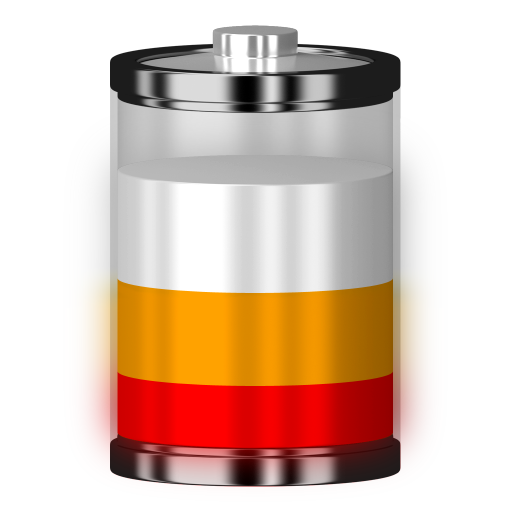배터리 인디케이터
도구 | Fulmine Software
5억명 이상의 게이머가 신뢰하는 안드로이드 게임 플랫폼 BlueStacks으로 PC에서 플레이하세요.
Play Battery Indicator on PC
Easy to use battery charge level monitoring application.
Key features of this app:
• Home screen widgets.
• Displays estimated time left to discharge or charge.
• Displays colored icon with information in notification area (starting from Lollipop, colorful icons on status bar may not be supported depending on device).
• Big readable digits.
• Quick access to many details including temperature, voltage, charging or discharging velocity in percent per hour and system's information about what drains your battery.
• Graphical interface themes.
• Many configuration options.
Key features of this app:
• Home screen widgets.
• Displays estimated time left to discharge or charge.
• Displays colored icon with information in notification area (starting from Lollipop, colorful icons on status bar may not be supported depending on device).
• Big readable digits.
• Quick access to many details including temperature, voltage, charging or discharging velocity in percent per hour and system's information about what drains your battery.
• Graphical interface themes.
• Many configuration options.
PC에서 배터리 인디케이터 플레이해보세요.
-
BlueStacks 다운로드하고 설치
-
Google Play 스토어에 로그인 하기(나중에 진행가능)
-
오른쪽 상단 코너에 배터리 인디케이터 검색
-
검색 결과 중 배터리 인디케이터 선택하여 설치
-
구글 로그인 진행(만약 2단계를 지나갔을 경우) 후 배터리 인디케이터 설치
-
메인 홈화면에서 배터리 인디케이터 선택하여 실행