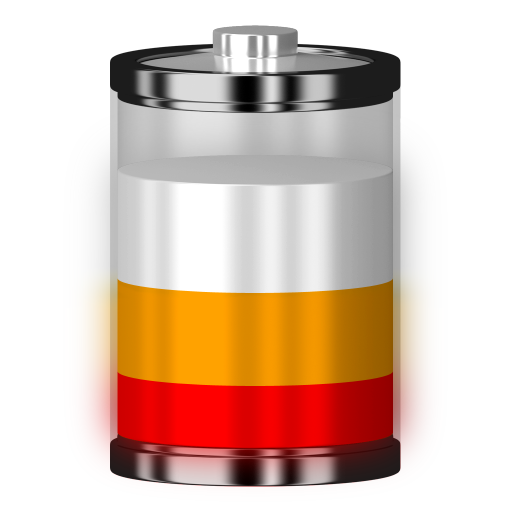Wskaźnik Baterii
Graj na PC z BlueStacks – Platforma gamingowa Android, która uzyskała zaufanie ponad 500 milionów graczy!
Strona zmodyfikowana w dniu: 2 lipca 2019
Play Battery Indicator on PC
Key features of this app:
• Home screen widgets.
• Displays estimated time left to discharge or charge.
• Displays colored icon with information in notification area (starting from Lollipop, colorful icons on status bar may not be supported depending on device).
• Big readable digits.
• Quick access to many details including temperature, voltage, charging or discharging velocity in percent per hour and system's information about what drains your battery.
• Graphical interface themes.
• Many configuration options.
Zagraj w Wskaźnik Baterii na PC. To takie proste.
-
Pobierz i zainstaluj BlueStacks na PC
-
Zakończ pomyślnie ustawienie Google, aby otrzymać dostęp do sklepu Play, albo zrób to później.
-
Wyszukaj Wskaźnik Baterii w pasku wyszukiwania w prawym górnym rogu.
-
Kliknij, aby zainstalować Wskaźnik Baterii z wyników wyszukiwania
-
Ukończ pomyślnie rejestrację Google (jeśli krok 2 został pominięty) aby zainstalować Wskaźnik Baterii
-
Klinij w ikonę Wskaźnik Baterii na ekranie startowym, aby zacząć grę