
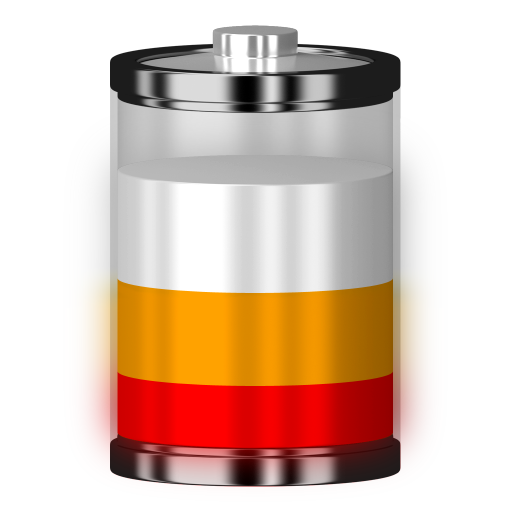
Battery Indicator Pro
เล่นบน PC ผ่าน BlueStacks - Android Gaming Platform ที่ได้รับความไว้วางใจจากเกมเมอร์ 500 ล้านคนทั่วโลก
Page Modified on: 2 กรกฎาคม 2562
Play Battery Indicator Pro on PC
Key features of this app:
• Home screen widgets.
• Displays estimated time left to discharge or charge.
• Displays colored icon with information in notification area (starting from Lollipop, colorful icons on status bar may not be supported depending on device).
• Big readable digits.
• Quick access to many details including temperature, voltage, charging or discharging velocity in percent per hour and system's information about what drains your battery.
• Graphical interface themes.
• Many configuration options.
This product is distributed under terms of following End User Licensing Agreement (EULA) available at http://www.fulminesoftware.com/eula.html, please read it before downloading. By downloading this product you agree on terms of the EULA.
เล่น Battery Indicator Pro บน PC ได้ง่ายกว่า
-
ดาวน์โหลดและติดตั้ง BlueStacks บน PC ของคุณ
-
ลงชื่อเข้าใช้แอคเคาท์ Google เพื่อเข้าสู่ Play Store หรือทำในภายหลัง
-
ค้นหา Battery Indicator Pro ในช่องค้นหาด้านขวาบนของโปรแกรม
-
คลิกเพื่อติดตั้ง Battery Indicator Pro จากผลการค้นหา
-
ลงชื่อเข้าใช้บัญชี Google Account (หากยังไม่ได้ทำในขั้นที่ 2) เพื่อติดตั้ง Battery Indicator Pro
-
คลิกที่ไอคอน Battery Indicator Pro ในหน้าจอเพื่อเริ่มเล่น



