
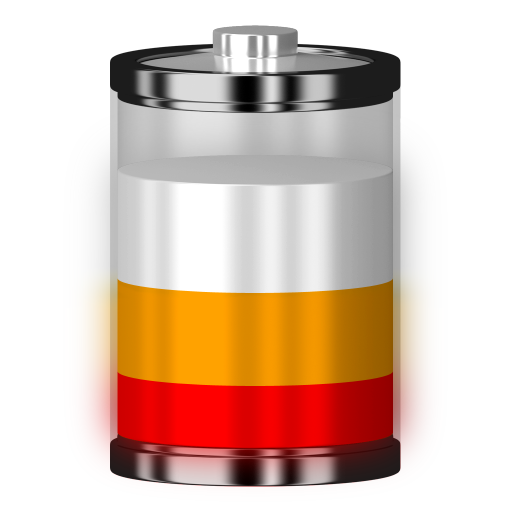
Battery Indicator Pro
工具 | Fulmine Software
在電腦上使用BlueStacks –受到5億以上的遊戲玩家所信任的Android遊戲平台。
Play Battery Indicator Pro on PC
Easy to use battery charge level monitoring application.
Key features of this app:
• Home screen widgets.
• Displays estimated time left to discharge or charge.
• Displays colored icon with information in notification area (starting from Lollipop, colorful icons on status bar may not be supported depending on device).
• Big readable digits.
• Quick access to many details including temperature, voltage, charging or discharging velocity in percent per hour and system's information about what drains your battery.
• Graphical interface themes.
• Many configuration options.
This product is distributed under terms of following End User Licensing Agreement (EULA) available at http://www.fulminesoftware.com/eula.html, please read it before downloading. By downloading this product you agree on terms of the EULA.
Key features of this app:
• Home screen widgets.
• Displays estimated time left to discharge or charge.
• Displays colored icon with information in notification area (starting from Lollipop, colorful icons on status bar may not be supported depending on device).
• Big readable digits.
• Quick access to many details including temperature, voltage, charging or discharging velocity in percent per hour and system's information about what drains your battery.
• Graphical interface themes.
• Many configuration options.
This product is distributed under terms of following End User Licensing Agreement (EULA) available at http://www.fulminesoftware.com/eula.html, please read it before downloading. By downloading this product you agree on terms of the EULA.
在電腦上遊玩Battery Indicator Pro . 輕易上手.
-
在您的電腦上下載並安裝BlueStacks
-
完成Google登入後即可訪問Play商店,或等你需要訪問Play商店十再登入
-
在右上角的搜索欄中尋找 Battery Indicator Pro
-
點擊以從搜索結果中安裝 Battery Indicator Pro
-
完成Google登入(如果您跳過了步驟2),以安裝 Battery Indicator Pro
-
在首頁畫面中點擊 Battery Indicator Pro 圖標來啟動遊戲



