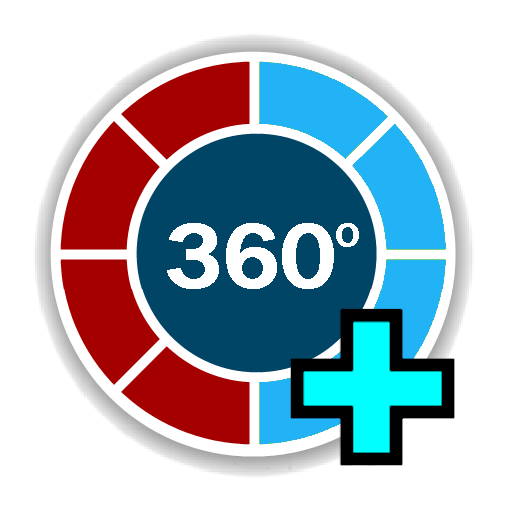このページには広告が含まれます

Compass Pro
地図&ナビ | Fulmine Software
BlueStacksを使ってPCでプレイ - 5憶以上のユーザーが愛用している高機能Androidゲーミングプラットフォーム
Play Compass Pro on PC
Always be informed about north, your heading (azimuth) and location.
Main advantages of our Compass app:
• Beautiful and modern material design style.
• Status bar notification - know your direction and address while using other apps.
• Colorful themes - personalize the look of your compass.
• Unique feature "course scale". Enables you to mark your preferred azimuth and determine your return direction.
• Supported compass scale units: degrees, mils and grads.
• Easy to use.
• Displays magnetic heading, true heading, magnetic field, location and address.
Main advantages of our Compass app:
• Beautiful and modern material design style.
• Status bar notification - know your direction and address while using other apps.
• Colorful themes - personalize the look of your compass.
• Unique feature "course scale". Enables you to mark your preferred azimuth and determine your return direction.
• Supported compass scale units: degrees, mils and grads.
• Easy to use.
• Displays magnetic heading, true heading, magnetic field, location and address.
Compass ProをPCでプレイ
-
BlueStacksをダウンロードしてPCにインストールします。
-
GoogleにサインインしてGoogle Play ストアにアクセスします。(こちらの操作は後で行っても問題ありません)
-
右上の検索バーにCompass Proを入力して検索します。
-
クリックして検索結果からCompass Proをインストールします。
-
Googleサインインを完了してCompass Proをインストールします。※手順2を飛ばしていた場合
-
ホーム画面にてCompass Proのアイコンをクリックしてアプリを起動します。