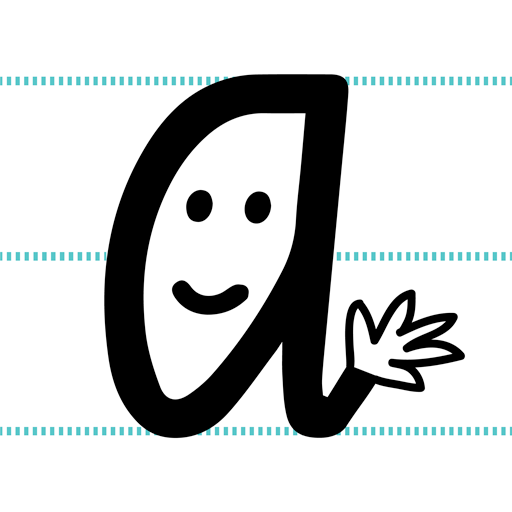Handwritten Messages Pro
العب على الكمبيوتر الشخصي مع BlueStacks - نظام أندرويد للألعاب ، موثوق به من قبل أكثر من 500 مليون لاعب.
تم تعديل الصفحة في: 18 أكتوبر 2018
Play Handwritten Messages Pro on PC
Advanced pen simulation
This app uses advanced pen simulation technology to make your handwriting look as if you were writing with a real pen that uses ink. Nothing makes your messages more elegant and original than ink and your own handwrite. By the use of stroke smoothing algoritm lines looks amazing and smooth.
How it works
• Handwrite with your finger or stylus.
• Use Handwritten Messages as a standalone app to send result to any messanger or other app.
• Use this app as image provider from any messanger or other app that opens images.
• This app works as virtual camera too, so you can use it in any app that launches camera to take pictures.
• Save your messages as pictures in the gallery.
Other features
• Correct your message easily with "undo" and "redo" buttons.
• Make this app personal by adjusting app theme.
• Lightweight - very quick installation.
Permissions
Storage – required to save and send your messages.
Network access – to allow bug reporting (optional) and showing ads (not many).
العب Handwritten Messages Pro على جهاز الكمبيوتر. من السهل البدء.
-
قم بتنزيل BlueStacks وتثبيته على جهاز الكمبيوتر الخاص بك
-
أكمل تسجيل الدخول إلى Google للوصول إلى متجر Play ، أو قم بذلك لاحقًا
-
ابحث عن Handwritten Messages Pro في شريط البحث أعلى الزاوية اليمنى
-
انقر لتثبيت Handwritten Messages Pro من نتائج البحث
-
أكمل تسجيل الدخول إلى Google (إذا تخطيت الخطوة 2) لتثبيت Handwritten Messages Pro
-
انقر على أيقونة Handwritten Messages Pro على الشاشة الرئيسية لبدء اللعب