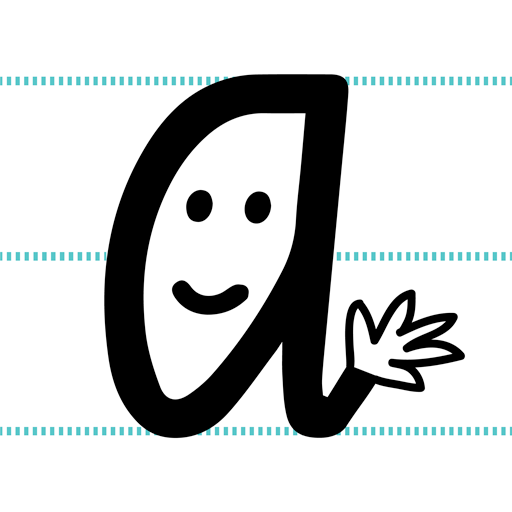Handwritten Messages Pro
Gioca su PC con BlueStacks: la piattaforma di gioco Android, considerata affidabile da oltre 500 milioni di giocatori.
Pagina modificata il: 18 ottobre 2018
Play Handwritten Messages Pro on PC
Advanced pen simulation
This app uses advanced pen simulation technology to make your handwriting look as if you were writing with a real pen that uses ink. Nothing makes your messages more elegant and original than ink and your own handwrite. By the use of stroke smoothing algoritm lines looks amazing and smooth.
How it works
• Handwrite with your finger or stylus.
• Use Handwritten Messages as a standalone app to send result to any messanger or other app.
• Use this app as image provider from any messanger or other app that opens images.
• This app works as virtual camera too, so you can use it in any app that launches camera to take pictures.
• Save your messages as pictures in the gallery.
Other features
• Correct your message easily with "undo" and "redo" buttons.
• Make this app personal by adjusting app theme.
• Lightweight - very quick installation.
Permissions
Storage – required to save and send your messages.
Network access – to allow bug reporting (optional) and showing ads (not many).
Gioca Handwritten Messages Pro su PC. È facile iniziare.
-
Scarica e installa BlueStacks sul tuo PC
-
Completa l'accesso a Google per accedere al Play Store o eseguilo in un secondo momento
-
Cerca Handwritten Messages Pro nella barra di ricerca nell'angolo in alto a destra
-
Fai clic per installare Handwritten Messages Pro dai risultati della ricerca
-
Completa l'accesso a Google (se hai saltato il passaggio 2) per installare Handwritten Messages Pro
-
Fai clic sull'icona Handwritten Messages Pro nella schermata principale per iniziare a giocare