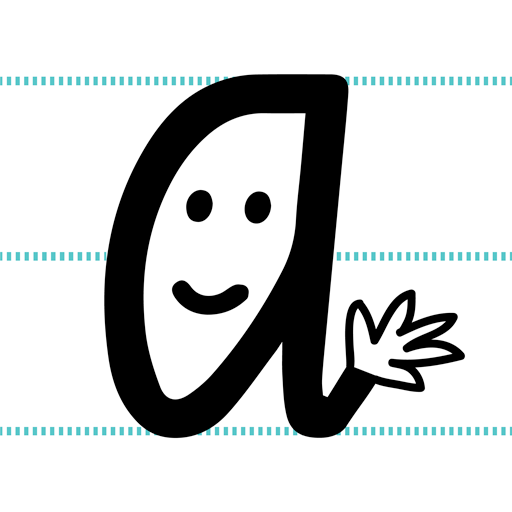このページには広告が含まれます

Handwritten Messages Pro
通信 | Fulmine Software
BlueStacksを使ってPCでプレイ - 5憶以上のユーザーが愛用している高機能Androidゲーミングプラットフォーム
Play Handwritten Messages Pro on PC
Surprise your friends with original, unique and personally handwritten messages. Send by any sms (mms), messenger, social media, e-mail app you like with help of this great tool. Write text, sketch or draw whatever you want.
Advanced pen simulation
This app uses advanced pen simulation technology to make your handwriting look as if you were writing with a real pen that uses ink. Nothing makes your messages more elegant and original than ink and your own handwrite. By the use of stroke smoothing algoritm lines looks amazing and smooth.
How it works
• Handwrite with your finger or stylus.
• Use Handwritten Messages as a standalone app to send result to any messanger or other app.
• Use this app as image provider from any messanger or other app that opens images.
• This app works as virtual camera too, so you can use it in any app that launches camera to take pictures.
• Save your messages as pictures in the gallery.
Other features
• Correct your message easily with "undo" and "redo" buttons.
• Make this app personal by adjusting app theme.
• Lightweight - very quick installation.
Permissions
Storage – required to save and send your messages.
Network access – to allow bug reporting (optional) and showing ads (not many).
Advanced pen simulation
This app uses advanced pen simulation technology to make your handwriting look as if you were writing with a real pen that uses ink. Nothing makes your messages more elegant and original than ink and your own handwrite. By the use of stroke smoothing algoritm lines looks amazing and smooth.
How it works
• Handwrite with your finger or stylus.
• Use Handwritten Messages as a standalone app to send result to any messanger or other app.
• Use this app as image provider from any messanger or other app that opens images.
• This app works as virtual camera too, so you can use it in any app that launches camera to take pictures.
• Save your messages as pictures in the gallery.
Other features
• Correct your message easily with "undo" and "redo" buttons.
• Make this app personal by adjusting app theme.
• Lightweight - very quick installation.
Permissions
Storage – required to save and send your messages.
Network access – to allow bug reporting (optional) and showing ads (not many).
Handwritten Messages ProをPCでプレイ
-
BlueStacksをダウンロードしてPCにインストールします。
-
GoogleにサインインしてGoogle Play ストアにアクセスします。(こちらの操作は後で行っても問題ありません)
-
右上の検索バーにHandwritten Messages Proを入力して検索します。
-
クリックして検索結果からHandwritten Messages Proをインストールします。
-
Googleサインインを完了してHandwritten Messages Proをインストールします。※手順2を飛ばしていた場合
-
ホーム画面にてHandwritten Messages Proのアイコンをクリックしてアプリを起動します。