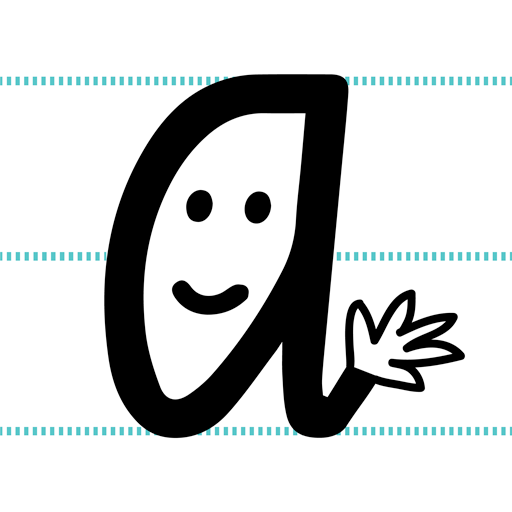Handwritten Messages Pro
Chơi trên PC với BlueStacks - Nền tảng chơi game Android, được hơn 500 triệu game thủ tin tưởng.
Trang đã được sửa đổi vào: 18 tháng 10, 2018
Play Handwritten Messages Pro on PC
Advanced pen simulation
This app uses advanced pen simulation technology to make your handwriting look as if you were writing with a real pen that uses ink. Nothing makes your messages more elegant and original than ink and your own handwrite. By the use of stroke smoothing algoritm lines looks amazing and smooth.
How it works
• Handwrite with your finger or stylus.
• Use Handwritten Messages as a standalone app to send result to any messanger or other app.
• Use this app as image provider from any messanger or other app that opens images.
• This app works as virtual camera too, so you can use it in any app that launches camera to take pictures.
• Save your messages as pictures in the gallery.
Other features
• Correct your message easily with "undo" and "redo" buttons.
• Make this app personal by adjusting app theme.
• Lightweight - very quick installation.
Permissions
Storage – required to save and send your messages.
Network access – to allow bug reporting (optional) and showing ads (not many).
Chơi Handwritten Messages Pro trên PC. Rất dễ để bắt đầu
-
Tải và cài đặt BlueStacks trên máy của bạn
-
Hoàn tất đăng nhập vào Google để đến PlayStore, hoặc thực hiện sau
-
Tìm Handwritten Messages Pro trên thanh tìm kiếm ở góc phải màn hình
-
Nhấn vào để cài đặt Handwritten Messages Pro trong danh sách kết quả tìm kiếm
-
Hoàn tất đăng nhập Google (nếu bạn chưa làm bước 2) để cài đặt Handwritten Messages Pro
-
Nhấn vào icon Handwritten Messages Pro tại màn hình chính để bắt đầu chơi