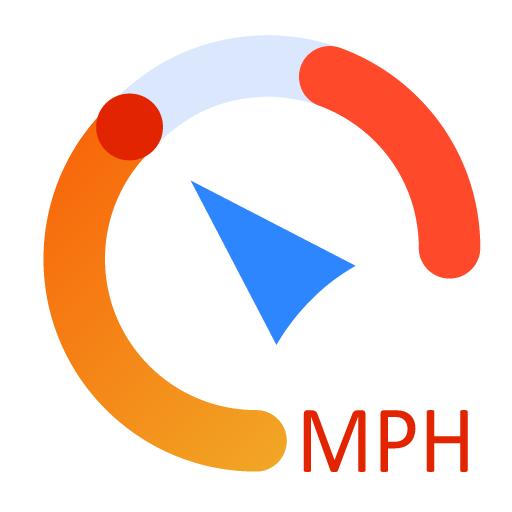Speedometer
Jouez sur PC avec BlueStacks - la plate-forme de jeu Android, approuvée par + 500M de joueurs.
Page Modifiée le: 30 mai 2018
Play Speedometer on PC
Main advantages of our Speedometer app:
• Beautiful and modern Material Design style known from Lollipop, Marshmallow and Nougat.
• Status bar notification - know your speed, distance, trip time and other statistics while using other apps or on lock screen (for Lollipop and newer devices).
• Colorful themes - personalize the look of your Speedometer.
• Shows your current location, address and GPS status.
• Displays average and maximum speed, trip time and movement time.
• Supported speed units: km/h, mph, knots.
• Supported distance units: kilometers, miles, nautical miles.
• Activity presets allows you to quickly change the units and maximum speed displayed on the speedometer scale according to the current activity, for example: walking, running, cycling, driving a car, sailing etc.
• Easy to use.
To turn off the notification, just expand it and tap "stop" button.
Jouez à Speedometer sur PC. C'est facile de commencer.
-
Téléchargez et installez BlueStacks sur votre PC
-
Connectez-vous à Google pour accéder au Play Store ou faites-le plus tard
-
Recherchez Speedometer dans la barre de recherche dans le coin supérieur droit
-
Cliquez pour installer Speedometer à partir des résultats de la recherche
-
Connectez-vous à Google (si vous avez ignoré l'étape 2) pour installer Speedometer
-
Cliquez sur l'icône Speedometer sur l'écran d'accueil pour commencer à jouer