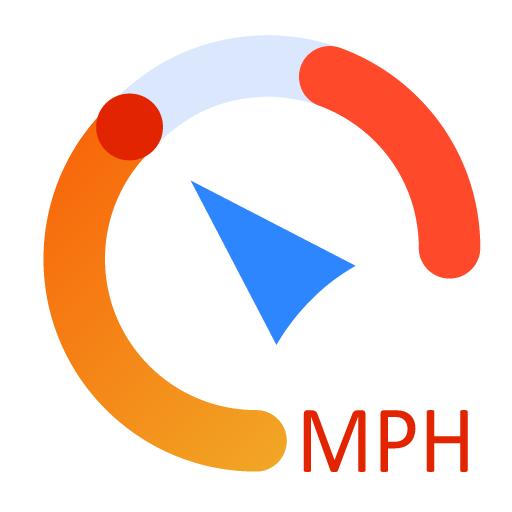Speedometer
Mainkan di PC dengan BlueStacks – platform Game-Game Android, dipercaya oleh lebih dari 500 juta gamer.
Halaman Dimodifikasi Aktif: 30 Mei 2018
Play Speedometer on PC
Main advantages of our Speedometer app:
• Beautiful and modern Material Design style known from Lollipop, Marshmallow and Nougat.
• Status bar notification - know your speed, distance, trip time and other statistics while using other apps or on lock screen (for Lollipop and newer devices).
• Colorful themes - personalize the look of your Speedometer.
• Shows your current location, address and GPS status.
• Displays average and maximum speed, trip time and movement time.
• Supported speed units: km/h, mph, knots.
• Supported distance units: kilometers, miles, nautical miles.
• Activity presets allows you to quickly change the units and maximum speed displayed on the speedometer scale according to the current activity, for example: walking, running, cycling, driving a car, sailing etc.
• Easy to use.
To turn off the notification, just expand it and tap "stop" button.
Mainkan Speedometer di PC Mudah saja memulainya.
-
Unduh dan pasang BlueStacks di PC kamu
-
Selesaikan proses masuk Google untuk mengakses Playstore atau lakukan nanti
-
Cari Speedometer di bilah pencarian di pojok kanan atas
-
Klik untuk menginstal Speedometer dari hasil pencarian
-
Selesaikan proses masuk Google (jika kamu melewati langkah 2) untuk menginstal Speedometer
-
Klik ikon Speedometer di layar home untuk membuka gamenya