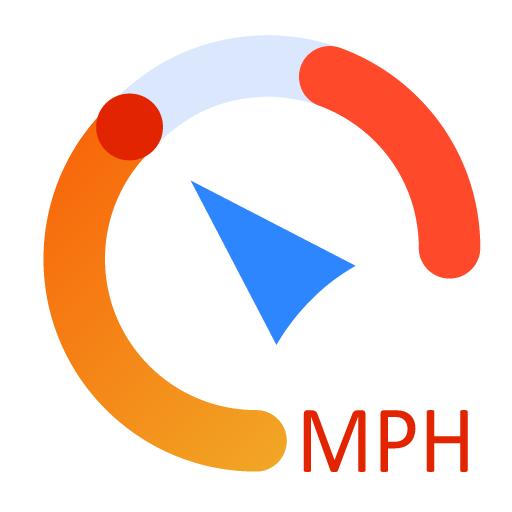Speedometer
지도/내비게이션 | Fulmine Software
5억명 이상의 게이머가 신뢰하는 안드로이드 게임 플랫폼 BlueStacks으로 PC에서 플레이하세요.
Play Speedometer on PC
This Speedometer app informs you about the current speed, distance, trip time and much more! It is very useful when traveling by bike or car, while walking or running, but don't limit yourself, you can use it anywhere possible.
Main advantages of our Speedometer app:
• Beautiful and modern Material Design style known from Lollipop, Marshmallow and Nougat.
• Status bar notification - know your speed, distance, trip time and other statistics while using other apps or on lock screen (for Lollipop and newer devices).
• Colorful themes - personalize the look of your Speedometer.
• Shows your current location, address and GPS status.
• Displays average and maximum speed, trip time and movement time.
• Supported speed units: km/h, mph, knots.
• Supported distance units: kilometers, miles, nautical miles.
• Activity presets allows you to quickly change the units and maximum speed displayed on the speedometer scale according to the current activity, for example: walking, running, cycling, driving a car, sailing etc.
• Easy to use.
To turn off the notification, just expand it and tap "stop" button.
Main advantages of our Speedometer app:
• Beautiful and modern Material Design style known from Lollipop, Marshmallow and Nougat.
• Status bar notification - know your speed, distance, trip time and other statistics while using other apps or on lock screen (for Lollipop and newer devices).
• Colorful themes - personalize the look of your Speedometer.
• Shows your current location, address and GPS status.
• Displays average and maximum speed, trip time and movement time.
• Supported speed units: km/h, mph, knots.
• Supported distance units: kilometers, miles, nautical miles.
• Activity presets allows you to quickly change the units and maximum speed displayed on the speedometer scale according to the current activity, for example: walking, running, cycling, driving a car, sailing etc.
• Easy to use.
To turn off the notification, just expand it and tap "stop" button.
PC에서 Speedometer 플레이해보세요.
-
BlueStacks 다운로드하고 설치
-
Google Play 스토어에 로그인 하기(나중에 진행가능)
-
오른쪽 상단 코너에 Speedometer 검색
-
검색 결과 중 Speedometer 선택하여 설치
-
구글 로그인 진행(만약 2단계를 지나갔을 경우) 후 Speedometer 설치
-
메인 홈화면에서 Speedometer 선택하여 실행