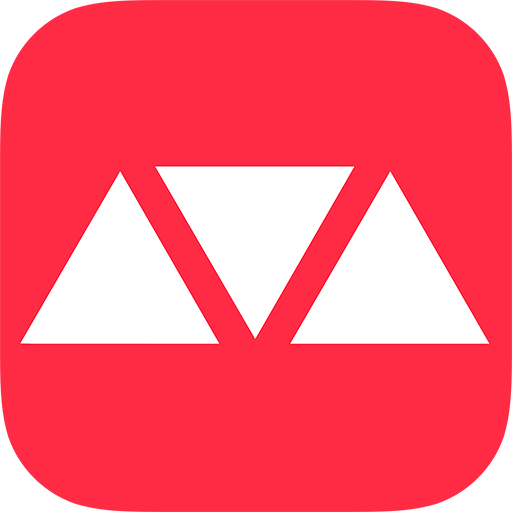Woody Unblock Slide Puzzle - Free Block Puzzle
Play on PC with BlueStacks – the Android Gaming Platform, trusted by 500M+ gamers.
Page Modified on: May 14, 2020
Play Woody Unblock Slide Puzzle - Free Block Puzzle on PC
Calm and relaxing while mentally stimulating, escape the stress of your daily life with just a few minutes a day!
- The concept is simple. Clear a path to slide the red block off of the puzzle board.
- Simple to play but difficult to master. Puzzles range from beginner to master featuring increasingly difficult sliding block puzzles.
- Completely free to play with no time limits, and no locked puzzle packs.
- Thousands of free unique levels will keep your brain sharp. More free puzzles to be added in future updates.
- Relax and relieve your stress while exercising your mind.
- Earn perfect stars by completing the puzzle in the optimal number of moves. Can you collect them all?
- Use hints if you get stuck or just need some help. Free hints are rewarded often to help you along the way.
- Brand new game in the unblock slide puzzle genre. If you enjoy logic and brain puzzles, Woody Unblock Slide Puzzle is perfect for you!
- Fun for people of all ages!
- Play the ultimate free block puzzle game as you stretch your mind and train your brain.
How to Play
- Slide the blocks on the board so the red block can slide off the puzzle.
- Vertical blocks can slide up and down. Horizontal slides left and right.
- Use hints if you get stuck. Level up to collect free hints.
- Perfect stars are awarded if you can match the move goal.
- Unlock additional unblock slide puzzles as you complete the levels in each difficulty.
If you enjoy Woody Unblock Slide Puzzle please be sure to leave a positive review.
Thank you for playing, and check out other awesome puzzle games by Fun Free Games.
Play Woody Unblock Slide Puzzle - Free Block Puzzle on PC. It’s easy to get started.
-
Download and install BlueStacks on your PC
-
Complete Google sign-in to access the Play Store, or do it later
-
Look for Woody Unblock Slide Puzzle - Free Block Puzzle in the search bar at the top right corner
-
Click to install Woody Unblock Slide Puzzle - Free Block Puzzle from the search results
-
Complete Google sign-in (if you skipped step 2) to install Woody Unblock Slide Puzzle - Free Block Puzzle
-
Click the Woody Unblock Slide Puzzle - Free Block Puzzle icon on the home screen to start playing